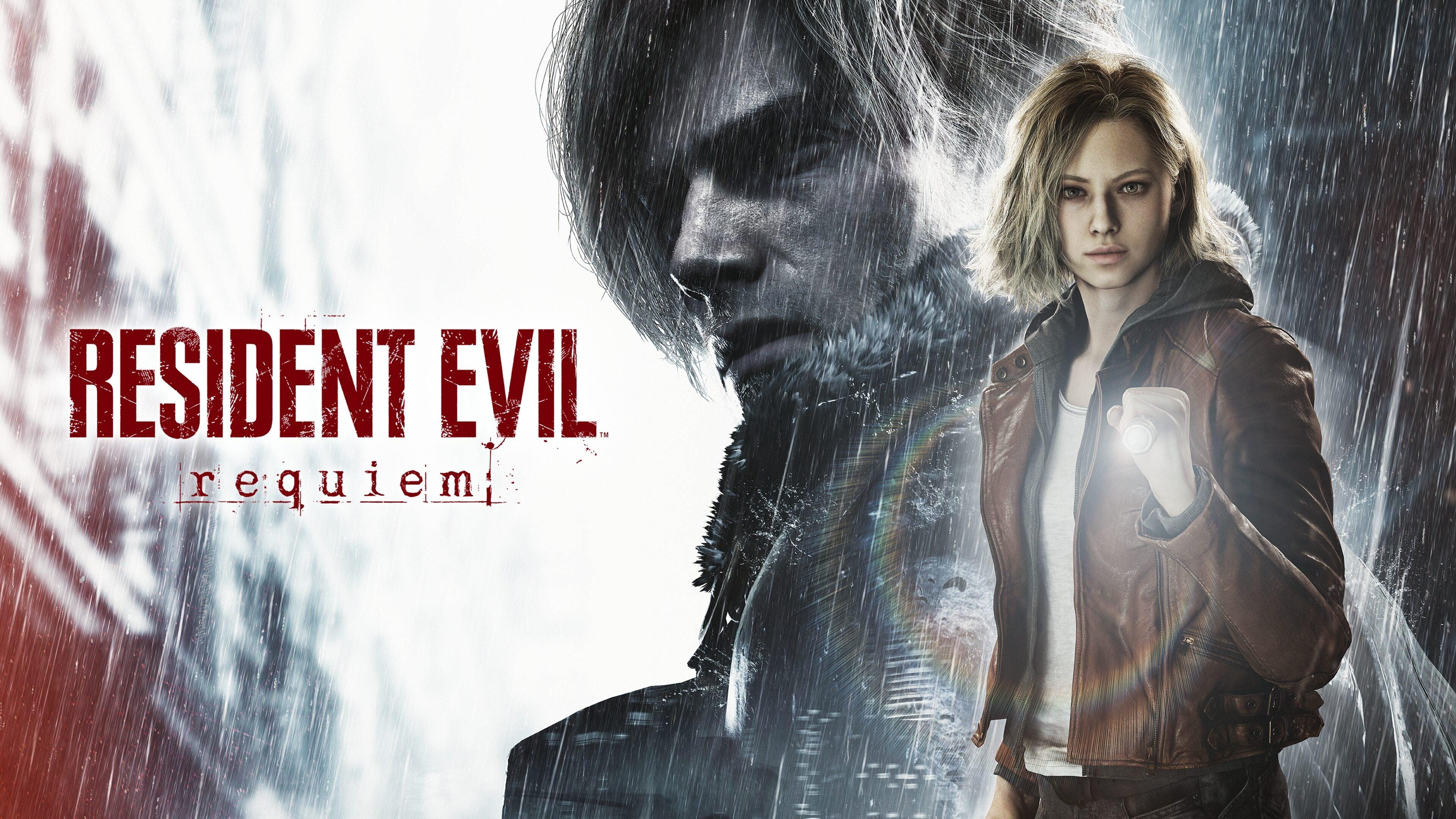What Type of Gaming PC Can You Afford?
It’s easy to spend lots of money on a gaming PC, especially for beginners unfamiliar with all the available options. The gaming PC prices for some top-of-the-line computers can cost upwards of $10,000, but if budget is a primary concern, plenty of high-quality gaming PCs cost less. Here are five aspects to consider when figuring out what gaming PC to buy to stay within your budget.
- GPU: GPU is a primary system for gaming, so the amount of GB it has makes a huge difference for a gaming PC. A weak GPU means you can’t play the games you want, but too strong a GPU will significantly increase the PC’s cost with little benefit.
- RAM: For a gaming PC, you will want at least eight gigs of RAM, as most games have an 8 GB minimum to run, although the ideal amount is 16 GB.
- CPU: The CPU is just as crucial to your PC as the GPU and is similar in that the higher the number, the more powerful it is.
- Storage: When adding storage to your PC, consider how much room you need now and in the future. Many games easily hit the 100 GB mark to install, so you may want to invest in a second hard drive if you play multiple large games.
- Upgradability: Gaming PC components constantly evolve, and the best gaming PCs are easy to upgrade with new parts over time.
The average gaming PC price will typically fall between $1,000 and $4,000 when considering a budget. However, a reasonable budget for a gaming PC can range between $1,000 and $2,500, although getting a PC below $1,000 and even $500 is possible. Here are some of the best budget gaming PCs you can get below $3,000.
PC’s Over $2,000
For those who have a higher budget, the Intel Gaming PC Configurator 4 and the AMD Gaming PC Configurator 4 (both at $2,399) are great options for gaming PCs. With a higher GPU (12 GB), the latest CPUs available, and 12GB RAM automatically included, these computers are ideal for gamers who love more graphic-intensive games. The higher-tier GPU enables seamless rendering of graphic-intensive games, while the CPU ensures that even the most demanding games run smoothly and efficiently. Another benefit of these computers is their large amounts of storage, which starts at 1 TB minimum and with the option to upgrade to 4 TB under customizations.
PC’s Under $2,000
If someone wants to spend less, a couple of the best gaming PCs under $2000 include the Intel Gaming PC Configurator 3 ($1,959) and the AMD Gaming PC Configurator 3 ($1,869). These systems offer both affordability and impressive PC specs, catering to gamers who desire top-notch performance without an exorbitant price tag. The PCs still have 12 GB GPUs and a minimum of 1 TB of storage. With this substantial GPU memory, games with demanding graphical requirements run smoothly, and the ample storage allows gamers to house a diverse collection of games.
The main difference between the models is in the CPU. For example, in the Intel Configurator 3 model, the CPU is the Intel® Core™ i7-13700KF CPU, while in the Intel Configurator 4 model, the CPU is the latest (Intel® Core™ i9-13900KF CPU). The processor in the Configurator 3 models balances performance and cost-effectiveness, delivering swift computing power and responsiveness for gamers. With the Intel Gaming PC Configurator 3 and the AMD Gaming PC Configurator 3, gaming under $2,000 doesn’t mean compromising on the essentials to deliver engaging and immersive gaming experience.
PC’s Under $1,500
Some of the best gaming PCs under 1500 are the Intel Gaming PC Configurator 1 ( $1,179) and the AMD Gaming PC DDR4 Configurator ($1,159). While these systems feature a CPU from an older generation and the GPU is only 4GB, they can deliver satisfying gaming experiences. One of the notable highlights is that there is still 32 GB of RAM, just like with the newer models. A large amount of RAM allows for an enhanced user experience, minimizing lags and providing a responsive environment for gaming and other tasks. Both systems also still have 1 TB of storage, which is particularly valuable for anyone wanting to play lots of games that consume significant amounts of space.
Overall, the Intel Gaming PC Configurator 1 and AMD Gaming PC DDR4 Configurator, while featuring CPUs and GPUs from earlier lines, still pack a punch with their impressive memory capacity and storage options.
PC’s Under $1,000
Anyone looking for the best gaming PC under 1000 should consider the iBUYPOWER SlateMR Gaming PC Computer Desktop SlateMR 2150V2 ($769.99) and the iBUYPOWER SlateMR 2130V2 ($649.99). These systems deliver commendable performance at an accessible price point, making them ideal for those prioritizing gaming prowess and budget efficiency. The computers feature a lower RAM capacity of around 8 GB but still provide adequate memory to facilitate smooth multitasking and responsive gameplay. The storage capacity of 500GB, though more modest than in higher-priced alternatives, remains sufficient for storing a respectable number of games.
The iBUYPOWER SlateMR Gaming PC Computer Desktop SlateMR 2150V2 and the iBUYPOWER SlateMR 2130V2 offer an affordable gateway into the world of gaming PCs under $1,000. They have solid performance capabilities with a budget-friendly price, making them viable options for gamers wanting to balance performance and cost-effectiveness.
PC’s Under $500
If you want a cheap gaming PC under $500, there are many considerations you should weigh carefully. On the positive side, these budget-friendly systems provide an affordable entry point into gaming, perfect for anyone on a tighter budget or new gamers. They offer immediate value for the short term, as the integrated graphics cards in these PCs can handle a variety of games at medium to low settings. This affordability and suitability for less intensive games make them popular, particularly among the younger crowd and casual gamers who indulge in games not requiring cutting-edge hardware.
However, when purchasing a PC under $500, there is a limited longevity. Built with components that are less durable or more difficult to upgrade compared to higher-priced systems, these PCs struggle to keep up with the evolving demands of newer and more resource-intensive games as time progresses. Another drawback is the absence of a dedicated graphics card in most of these systems. While integrated graphics can handle less demanding games, they aren’t as capable of delivering optimal performance for modern, visually intensive titles. As gaming advances, these budget systems quickly hit their performance limits, resulting in lower frame rates and compromised graphical quality for players interested in more graphically demanding experiences. These systems also often offer limited upgrade options due to compact designs and compatibility challenges. As a result, the ability to upgrade a $500 gaming PC to keep pace with the demands of upcoming games becomes a significant concern, potentially leading to quicker obsolescence and the need for more frequent upgrades.
While cost-effective in the short term, these systems may fail to deliver sustained performance, upgradeability, and longevity. As technology and gaming experiences evolve, the limitations of these budget systems can become apparent, prompting users to consider investing in higher-tier systems that offer better performance and a longer lifespan.
Finding the best budget gaming PC
Determining the gaming PC for your budget involves carefully considering various factors to balance performance and affordability. Technology is ever-evolving, so creating a setup that suits your current budget and is easy to upgrade will make your investment worthwhile. The wide range of options available today means there’s a gaming PC for every budget, ready to deliver hours of immersive gameplay and excitement.
iBUYPOWER has many options for budget game PCs and plenty of resources to help you find the best budget gaming PC for your situation.