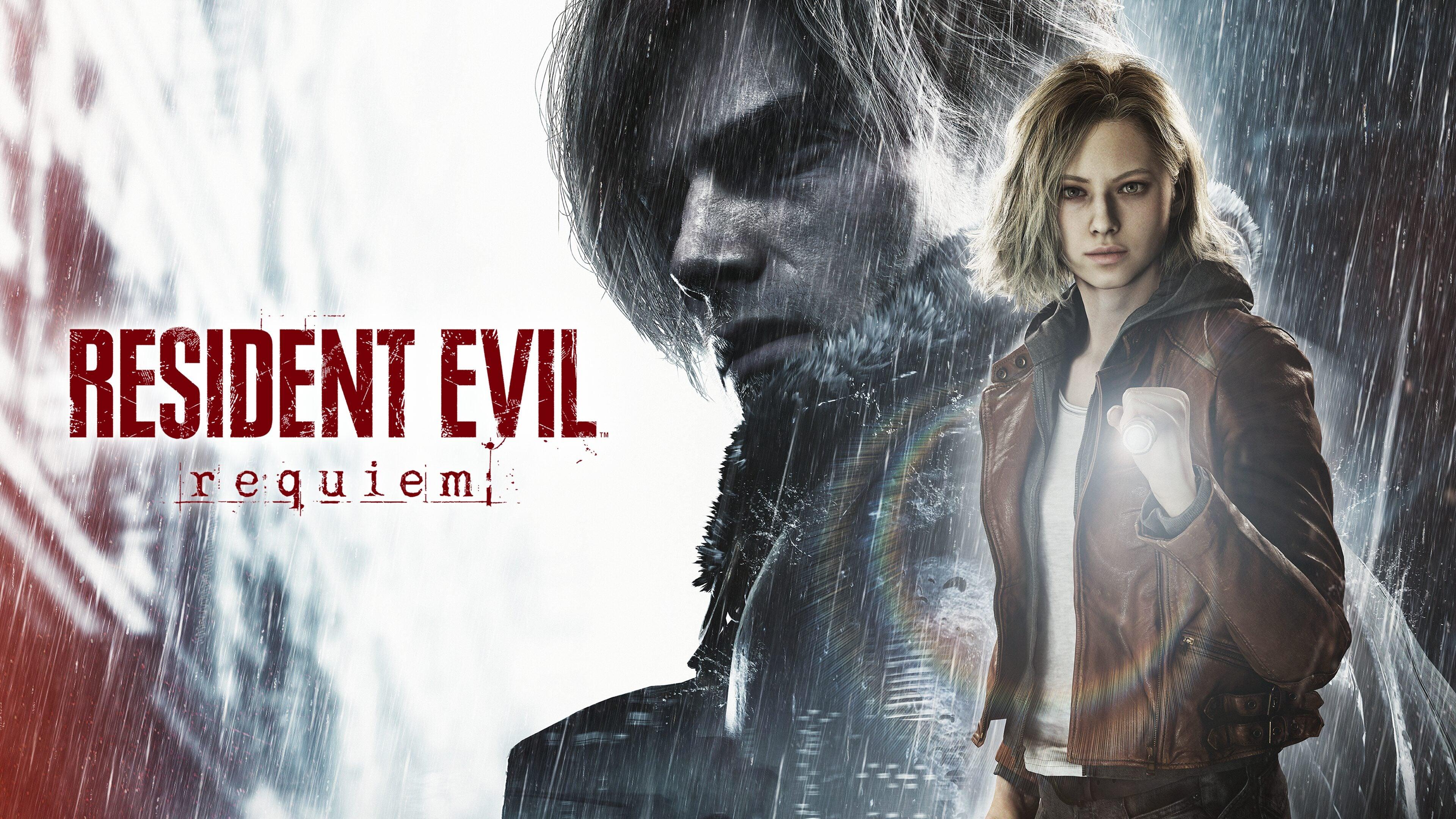College life is full of lectures and study sessions, but it can also be the perfect time for students to dive into gaming. For college gamers, having the right gaming dorm setup makes all the difference.
If you’re planning to bring a gaming PC to your dorm or are looking to build the ultimate dorm room gaming PC, this guide covers the best gear to consider, setup tips, and innovative space-saving solutions for creating a gaming PC to fit in a smaller room.
Why a Dorm Room Gaming Setup Matters
Dorm rooms are typically small, shared spaces, so you need to be intentional with every piece of gear. Your dorm room gaming setup should maximize performance without overwhelming your limited space or clashing with your roommate’s study time. A well-designed gaming station in your dorm can also double as a place to do your schoolwork, along with being the go-to spot for unwinding with games.
How to Create Your Dorm Room Gaming Setup
Let’s break down what you need to build the best gaming PC setup for your college dorm.
1. Pick the Best Gaming PC for Your College Dorm
When choosing the best gaming PC for a college dorm, you can either go with a compact prebuilt desktop or a powerful gaming laptop. A compact prebuilt desktop can be a better choice, since bringing a full-sized tower may not be ideal in cramped quarters. Many prebuilt manufacturers now offer small-form-factor (SFF) gaming PCs that pack serious power into a compact design.
While looking for a gaming PC, you’ll probably want something that has:
Dimensions under 15 inches tall
At least an NVIDIA RTX 3060 or AMD Radeon RX 7600 for mid-tier performance
Efficient cooling to minimize fan noise in small spaces
Built-in Wi-Fi 6 for fast dorm internet connections
Brands like iBUYPOWER offer dorm-friendly PCs that balance power and portability.
For ultimate space efficiency, a gaming laptop can be your all-in-one solution for class and gaming. Many gaming laptops now come with RTX 40-series GPUs, high-refresh displays, and thermal designs that stay cool under pressure.
The best laptops to use in your gaming dorm should feature:
15″–17″ screens for immersive gaming
Minimum of 512GB SSD storage and 16GB of RAM
Lightweight chassis for portability
USB-C or Thunderbolt ports for docking peripherals
If you’re going with a gaming laptop, it’s a good idea to also invest in a decent laptop stand to improve airflow and save desk space.
2. Gaming Monitor: Maximize Screen Real Estate
While your laptop or a more compact PC can run games well, a dedicated monitor takes things to the next level. Dual monitors can be useful especially if you plan on streaming, or even for doing school work.
Some of the best dorm monitor features include:
Size: 24” to 27” is ideal for limited space.
Refresh Rate: 144Hz or higher for smoother gameplay.
Resolution: 1080p is solid for most setups; 1440p if your GPU can handle it.
Built-in Speakers: Save space if you don’t want external speakers.
Many brands now offer thin-bezel monitors with adjustable stands, making them perfect for the limited space to build up dorm room gaming setups.
3. Mechanical Keyboard & Gaming Mouse Combo
No gaming dorm setup is complete without a responsive keyboard and mouse. For even better responsiveness, consider a good-sized mouse pad or desk mat, which not only enhances your workspace but also adds a touch of style to your dorm.
Here are some tips to look for so you get the right kind of gaming peripheral for your dorm:
Keyboard: Tenkeyless (TKL) models save desk space while offering tactile feedback. Explore wireless options to minimize cable clutter.
Mouse: Lightweight, wired or wireless gaming mice with DPI customization are the way to go. Consider ambidextrous designs if you share gear or have a small desk area.
Mouse Pad: A compact, smooth surface pad or a full desk mat also protects your dorm desk.
iBUYPOWER’s selection of keyboards, gaming mice, and mouse pads offers a wide selection that fits different styles, budgets, and gaming needs.
4. Gaming Headset: Respecting Roommates
Since college dorms are usually shared spaces, you’ll need a gaming headset. Although it’s a great way to keep the noise down and be respectful of your roommate, a good headset also allows for immersive audio for the games you’re playing.
If you want a headset to elevate your gaming dorm, look for a pair that has:
Comfortable ear cups for extended wear
Detachable or retractable mic for calls and Discord chats
Surround sound or spatial audio for competitive play
Noise isolation (or active noise canceling, if budget allows)
Wireless headsets with long battery life are ideal to keep things tidy, but wired headsets also get the job done if you prefer them.
5. Compact Gaming Desk & Chair Setup
Space is everything in a dorm, so you need furniture that balances ergonomics and minimalism.
For a gaming dorm desk, look for:
L-shaped desks are ideal for working in a corner.
Consider foldable or wall-mounted desks for ultra-compact rooms.
Built-in cable management keeps things tidy.
You also need a gaming dorm chair that’s comfortable and provides the best support while you’re gaming or studying.
Search for a gaming chair with:
Look for a slim-profile chair with lumbar support.
Avoid oversized racing chairs unless you have extra room.
Chairs that double for studying and gaming are ideal.
Ergonomic seating will help maintain good posture during long gaming and study sessions.
6. Cooling and Ventilation
Dorm room gaming PCs can overheat without proper airflow, especially during long gaming marathons or when playing graphics-intensive games.
To make sure your gaming PC is working at its full potential without overheating, keep it cool by:
Investing in a USB or desk fan to promote airflow around your rig.
Elevating your laptop with a cooling pad if it’s running hot.
Avoiding blocking ventilation by placing your PC against a wall or stacking it under other items.
Also, regularly clean dust filters and fans to keep performance up and noise down.
7. Surge Protectors and Cable Management
Don’t risk your gear to a power surge, especially since dorm power grids aren’t always reliable.
To avoid a power surge in your dorm room gaming setup:
Use a surge protector with multiple outlets and USB ports.
Tidy up with cable clips, sleeves, or zip ties. Velcro straps are great for quick changes.
Mount power strips or hubs under your desk for extra room.
Another tip is to manage your cables. Neat wiring improves aesthetics and safety, so that your roommates don’t constantly trip over wires.
Lighting and Ambience
Set the mood with customizable lighting on your gaming PC. RGB lighting adds an aesthetic touch to any dorm room and improves focus while creating a relaxing study and gaming environment.
Some great dorm lighting for your gaming dorm room includes:
RGB light strips behind your monitor or desk
LED desk lamps with color presets
Smart lightbulbs that you can control from your phone
When it comes to lighting, discuss it with your roommate to ensure it won’t disturb them while they sleep or study.
Building the Ultimate Gaming Dorm Setup with iBUYPOWER
Creating a dorm room gaming setup is all about making the most of a small space that maximizes performance and comfort. Whether you want to bring a gaming PC to your dorm or invest in the best gaming PC for college dorm life, your gear should reflect your playstyle, storage needs, and academic demands.
Check out high-performance, space-saving PCs and accessories from iBUYPOWER to transform your dorm into the ultimate gaming headquarters. Whether you’re on team desktop or laptop, iBUYPOWER has customizable gear tailored for student gamers. Visit the iBUYPOWER coupons page and our gaming deals to find the latest discounts.
To stay updated on all things iBUYPOWER follow us on our socials
Instagram iBUYPOWER
Facebook iBUYPOWERPC
TikTok @iBUYPOWER
Reddit /r/iBUYPOWER
Discord iBUYPOWER