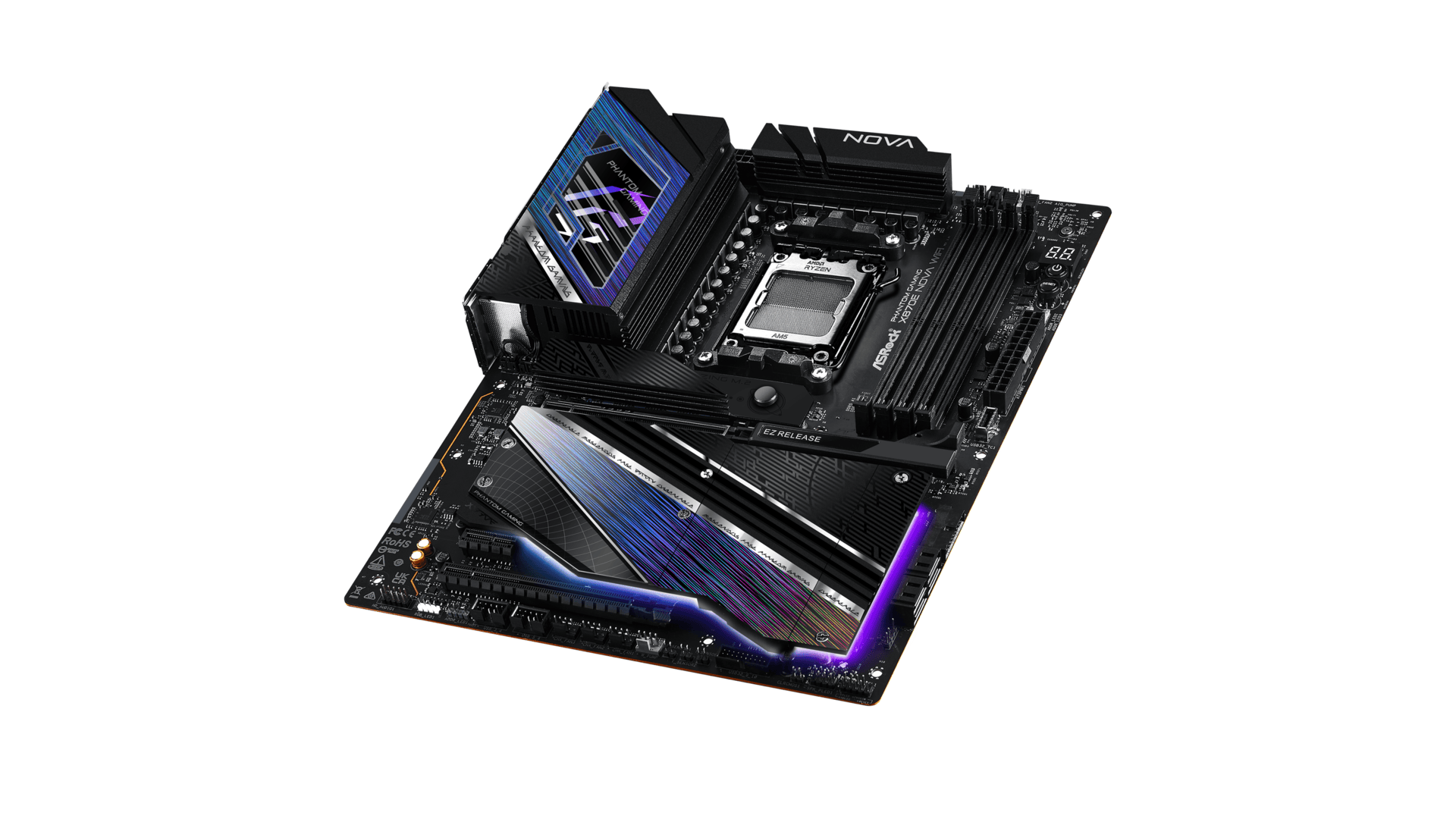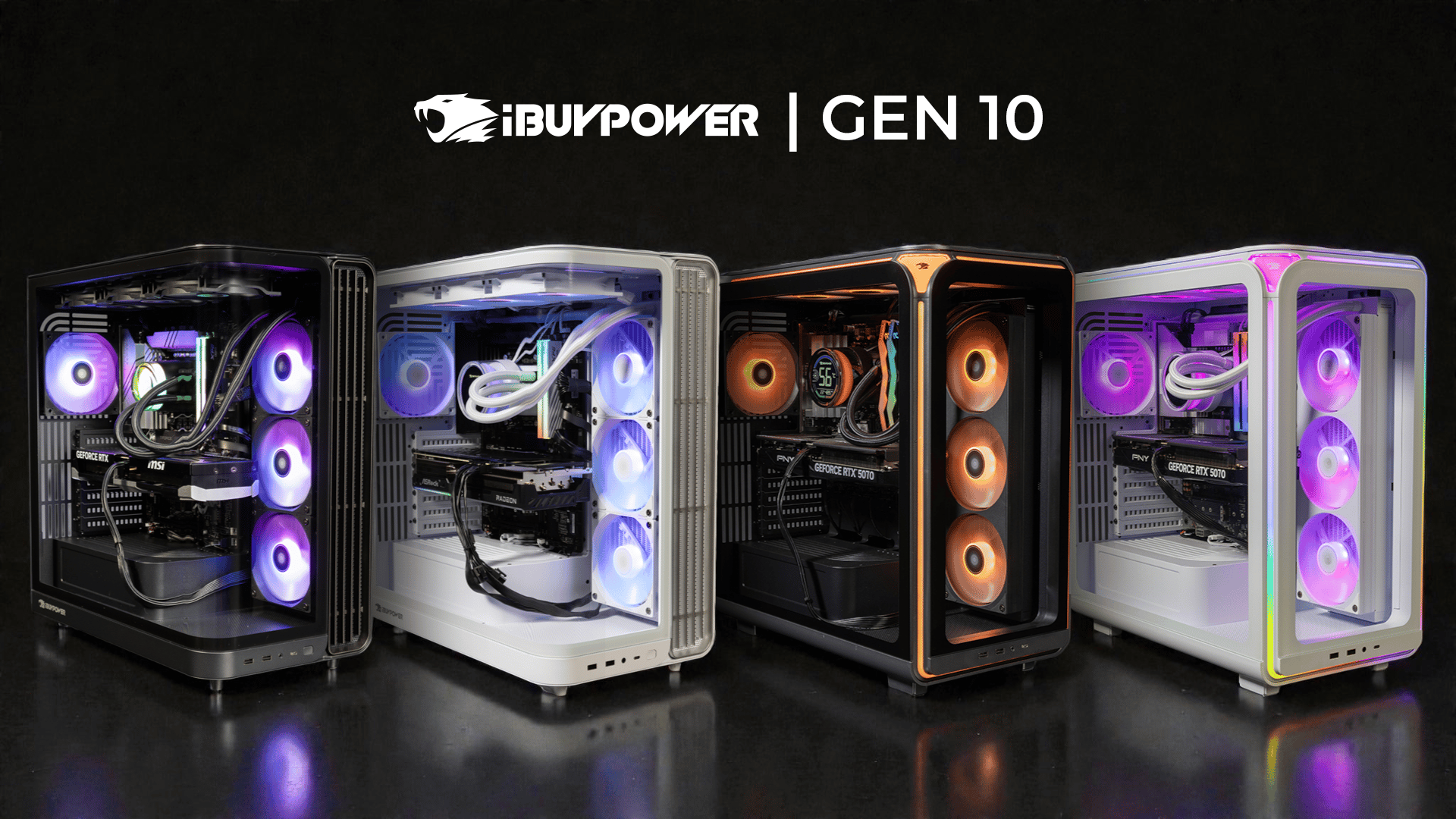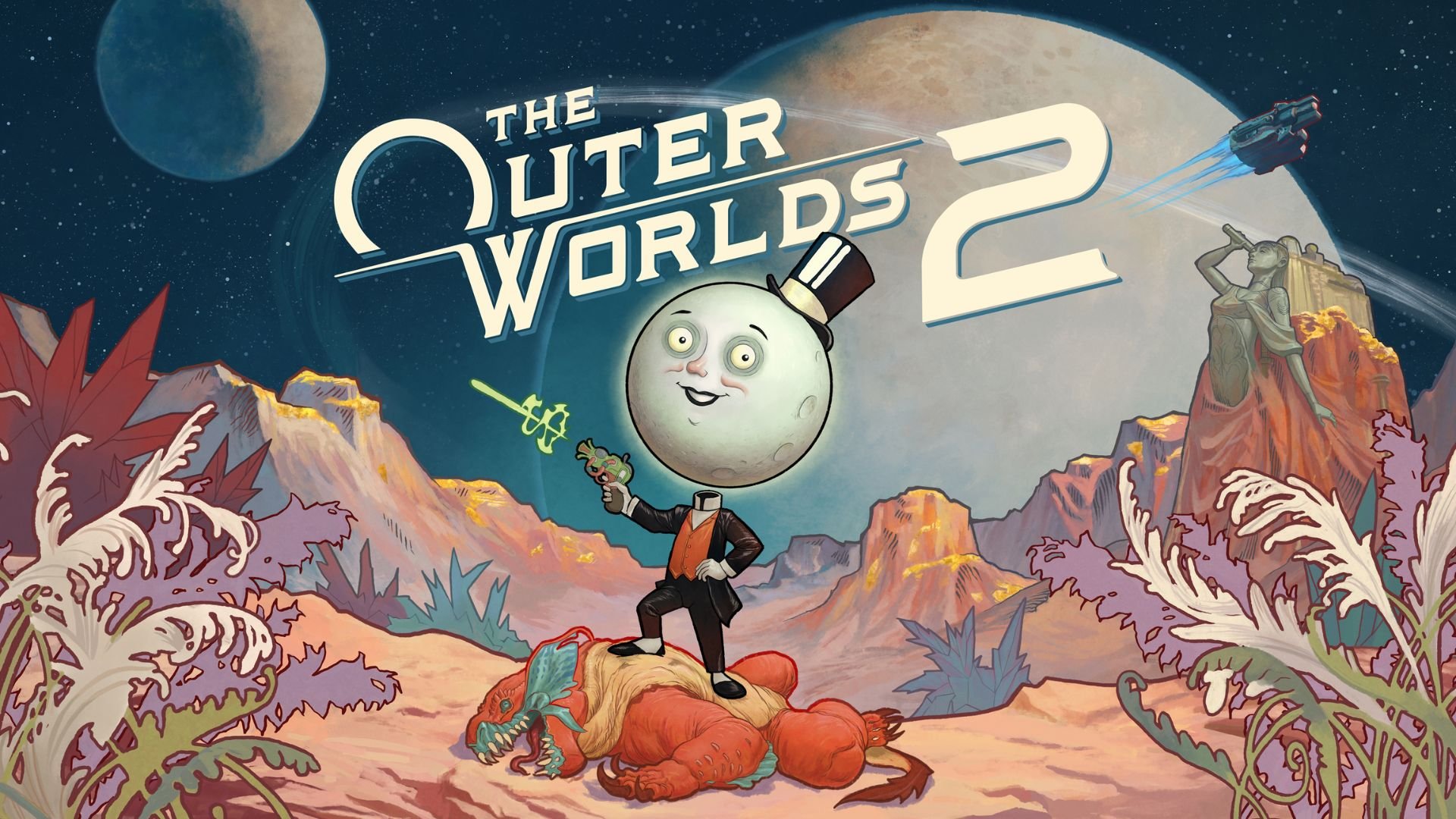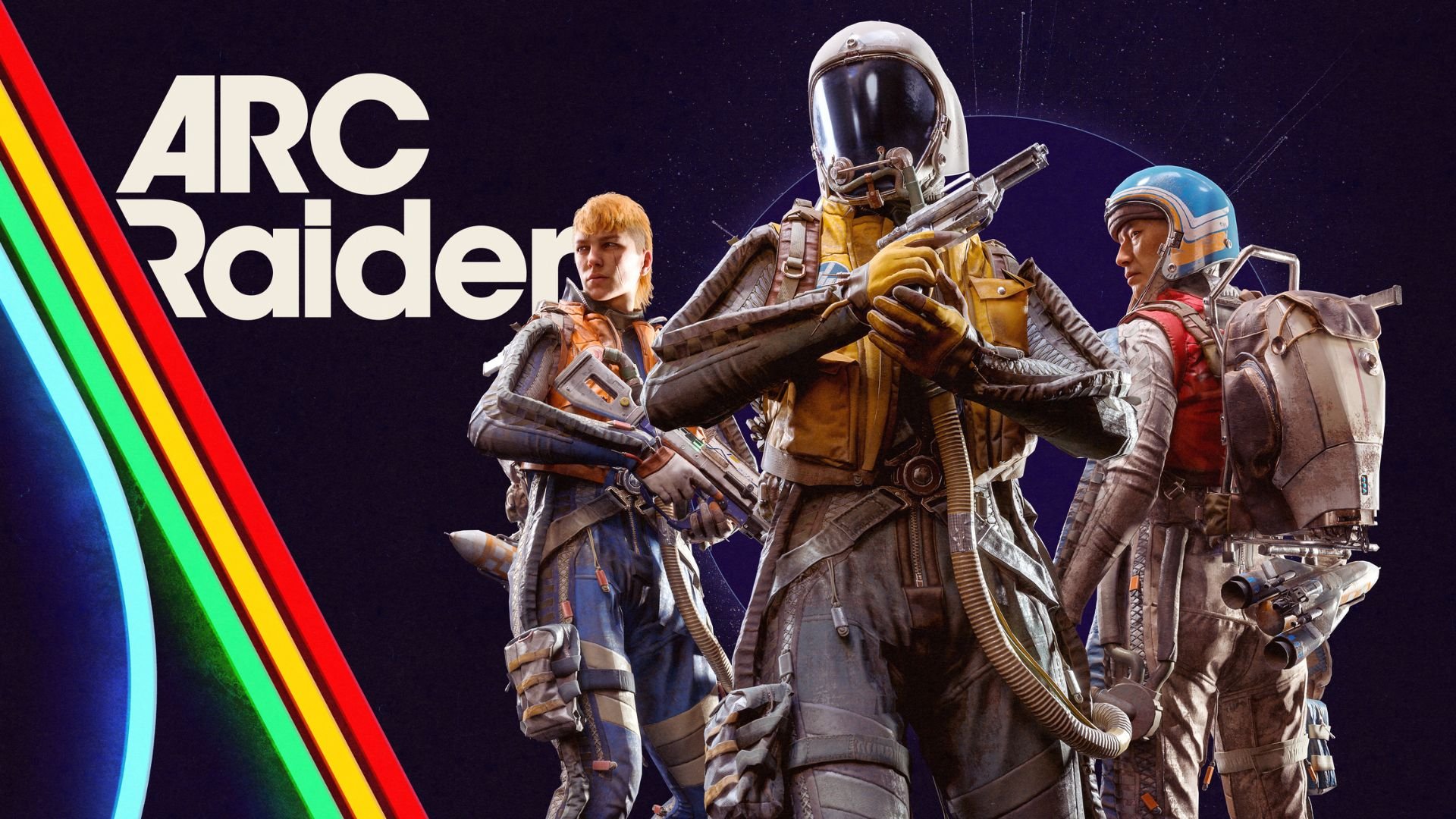What is PCIe 4?
Speed and efficiency are paramount for anything computer-related. One mechanism that allows for high performance is PCIe (Peripheral Component Interconnect Express), which helps with communication between all the components in your PC and the motherboard.
This guide explains everything you need to know about PCIe, including the differences between PCIe 4.0 vs. 5.0 and their implications for gamers and PC builders.
Understanding PCIe: The Basics
PCIe is a high-speed, point-to-point interface that enables efficient data transfer between a computer’s motherboard and PCIe-compatible devices. It is widely used in desktops, laptops, servers, gaming consoles, and set-top boxes to support demanding tasks such as faster storage and network expansion. Modern PCIe generations, like PCIe 4.0 and 5.0, support data rates up to 16 GT/s, enabling ultra-fast performance for today’s hardware.
A key feature of PCIe is its scalable use of lanes, which are data pathways that vary in number based on bandwidth requirements. Lane counts categorize PCIe slots on a motherboard as follows:
x1 slots: For low-bandwidth peripherals, such as sound cards or network adapters.
x4 and x8 slots: Suitable for mid-range devices such as SSDs or RAID controllers.
x16 slots: Used by high-performance graphics cards and devices that handle large data volumes.
By offering dedicated data paths and exceptional transfer speeds, PCIe has become a foundational technology for any modern PC.
What is PCIe 4.0?
PCIe 4.0 (or PCIe Gen 4) is the fourth generation of the PCIe interface, doubling the data transfer rate of PCIe 3.0 to 16 GT/s per lane. An x16 slot on a PCIe 4.0 motherboard provides up to 32 GB/s of unidirectional bandwidth, or 64 GB/s of bidirectional bandwidth. This substantial increase is hugely beneficial for high-throughput devices, such as NVMe SSDs and GPUs.
Released as a specification by PCI-SIG in 2017 and widely adopted by 2019, PCIe 4.0 focused not only on speed but also on system efficiency and manageability.
Some of PCIe 4.0’s key enhancements include:
Support for 128b/130b encoding, reducing bandwidth overhead
Extended tags and credits to minimize latency
Lane margining for improved link health
Better RAS (Reliability, Availability, and Serviceability)
Enhanced scalability and I/O virtualization
These improvements make PCIe 4.0 a better standard that meets the needs of gamers, developers, and professionals compared to PCIe 3.0.
What is PCIe 5?
PCIe 5.0 builds on the foundation of Gen 4, doubling the data transfer rate to 32 GT/s per lane. For a full x16 slot, this translates to 64 GB/s of unidirectional bandwidth or 128 GB/s of bidirectional bandwidth. These types of transfer rates make PCIe 5 perfect for AI, machine learning, cloud computing, 4K or 8K content creation, and other high-performance tasks.
Published by PCI-SIG in mid-2019, PCIe 5 introduced major innovations at the physical layer to maintain signal integrity despite the doubling of frequency.
These innovations from PCIe 5 include:
Significant electrical enhancements
Advanced equalization and precoding
Tighter specifications for jitter and signal loss
PCIe 5 retains the 128b/130b encoding of previous generations while significantly increasing throughput. This flexibility allows it to support next-gen components and high-performance tasks while remaining backward compatible with earlier PCIe devices.
What is the Difference Between PCIe 4.0 and 5.0?
When comparing PCIe 4.0 vs. 5.0, the primary difference is bandwidth. PCIe 5.0 has twice the speed of PCIe 4.0, giving it more headroom for data-intensive applications such as artificial intelligence (AI) and machine learning.
While PCIe 4.0 is sufficient for most consumer tasks, PCIe 5.0 anticipates the rising I/O demands of the future and lays the foundation for even more powerful computing systems.
Can a PCIe 4.0 Work With 5.0?
PCIe 5 and PCIe 4.0 are backward- and forward-compatible, allowing users to mix and match devices across generations. The primary benefit of this cross-generation compatibility is the flexibility to upgrade systems without a complete overhaul. Users can swap out components and still enhance performance, leveraging their existing hardware to do so. However, to fully utilize the speeds and features of PCIe 4.0, the device and the system must support the newer standard.
For example, a PCIe 4.0 device can function in a PCIe 5 slot, and a PCIe 5 device can work in a PCIe 4.0 slot. However, PCIe 5 devices used in PCIe 4.0 slots will be limited to the maximum speed of PCIe 4.0.
Benefits of PCIe 4.0 and 5.0 for Gamers and Creators
Both PCIe 4.0 and 5.0 deliver benefits to gamers, including:
Faster load times in games
High-speed SSD performance with greater read/write capabilities
Improved responsiveness in video editing and rendering workflows
Quicker asset streaming and game updates (especially with technologies like DirectStorage)
Newer games and software are increasingly leveraging faster SSD speeds and expanded bandwidth. For gamers, the benefits may be modest today, but future titles optimized for fast storage and memory streaming will benefit more noticeably from PCIe 4.0 or 5.0.
For which one is better between PCIe 5.0 vs. 4.0, the advantages for gamers are much more apparent. PCIe 5 NVMe SSDs can deliver read speeds up to 2.5 times faster and write speeds up to 5 times faster compared to PCIe 4.0 drives. These faster speeds accelerate tasks such as large file transfers, which is particularly useful for games with more detailed worlds.
Do You Need PCIe 5.0 Right Now?
If you’re a gamer, PCIe 5 offers tremendous bandwidth, but the real-world gains for most gamers are currently modest. In many scenarios, PCIe 4.0 remains more than adequate, especially as even PCIe 3.0 can support current-gen GPUs without major bottlenecks.
Aside from gaming, PCIe 4.0 also provides ample bandwidth for streaming and other creative workloads. Unless you’re working in high-throughput environments such as AI modeling, scientific computing, or next-generation video production, PCIe 4.0 remains a cost-effective and high-performance option.
PCIe 5 and Futureproofing Considerations
That said, PCIe 5 ensures future compatibility. With double the speed and continued industry adoption, building a system with PCIe 5 support extends the life of your gaming PC and accommodates future component upgrades.
PCIe 5.0 also provides up to 20 CPU lanes for direct communication between the GPU and SSD, which can reduce latency and improve your system’s overall responsiveness.
How to Maximize PCIe Performance
No matter which one you choose between PCIe 5.0 vs. 4.0, you can always find ways to make sure your system is running to its full potential.
To get the most out of your PCIe-enabled system:
Choose a motherboard that supports the latest PCIe version and has enough x16/x4 slots for your key components.
Install high-bandwidth devices like GPUs in the top x16 slot for maximum throughput.
Ensure your SSD is placed in an M.2 slot wired directly to the CPU (if available), not just to the chipset.
Be aware of lane sharing, as some motherboards reduce GPU bandwidth if too many devices are connected.
At iBUYPOWER, we offer a wide selection of gaming PCs, PC parts, and custom builds that support full PCIe 4.0 and PCIe 5.0 standards. Even if you’re a competitive gamer, our systems can help scale up your performance needs. Check out our gaming PC builder to create your perfect rig.
Shop iBUYPOWER today and build a future-ready rig with PCIe 5 support and cutting-edge hardware. Visit the iBUYPOWER coupons page and our gaming deals to find the latest discounts.
To stay updated on all things iBUYPOWER follow us on our socials
Instagram iBUYPOWER
Facebook iBUYPOWERPC
TikTok @iBUYPOWER
Reddit /r/iBUYPOWER
Discord iBUYPOWER