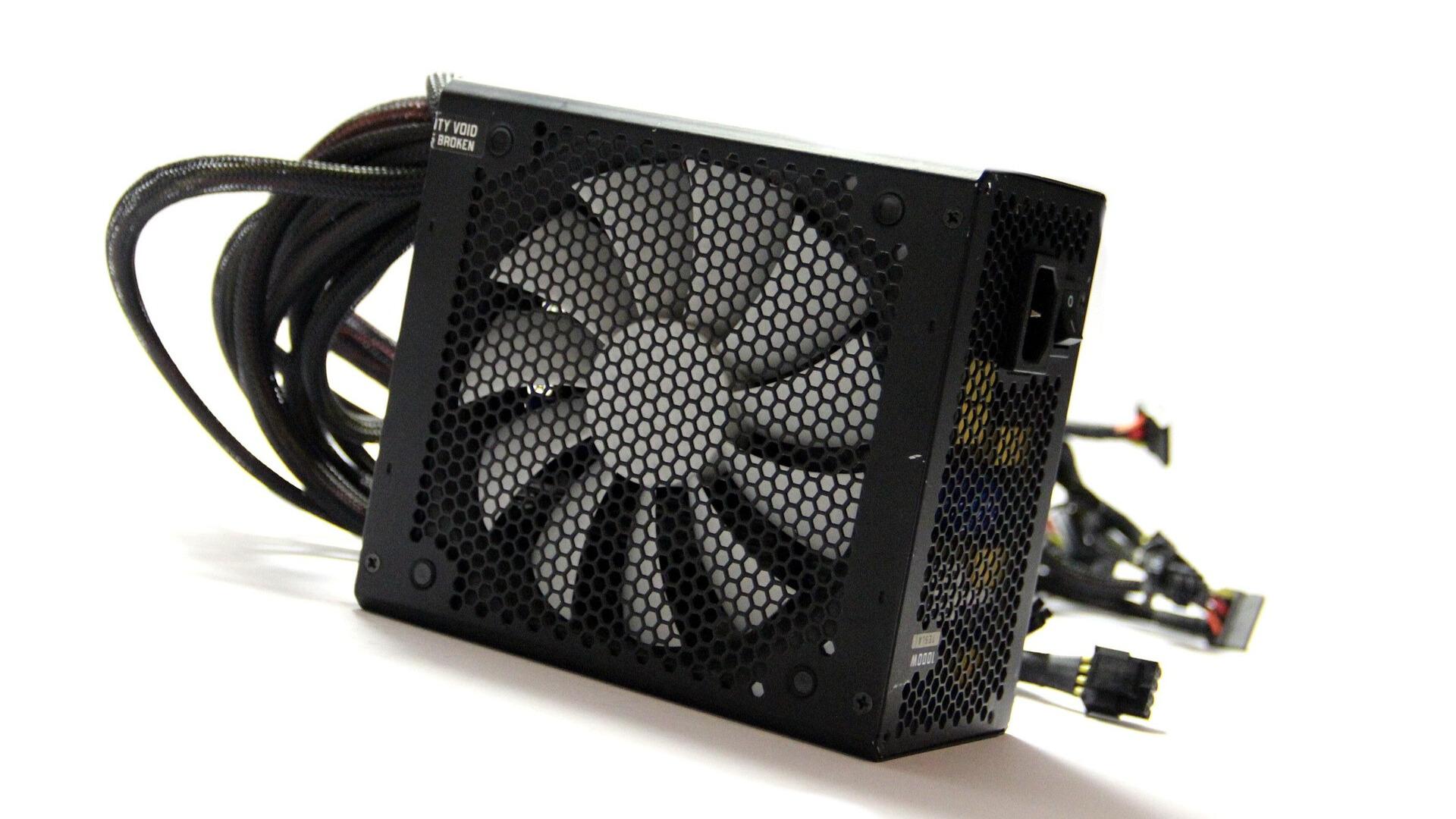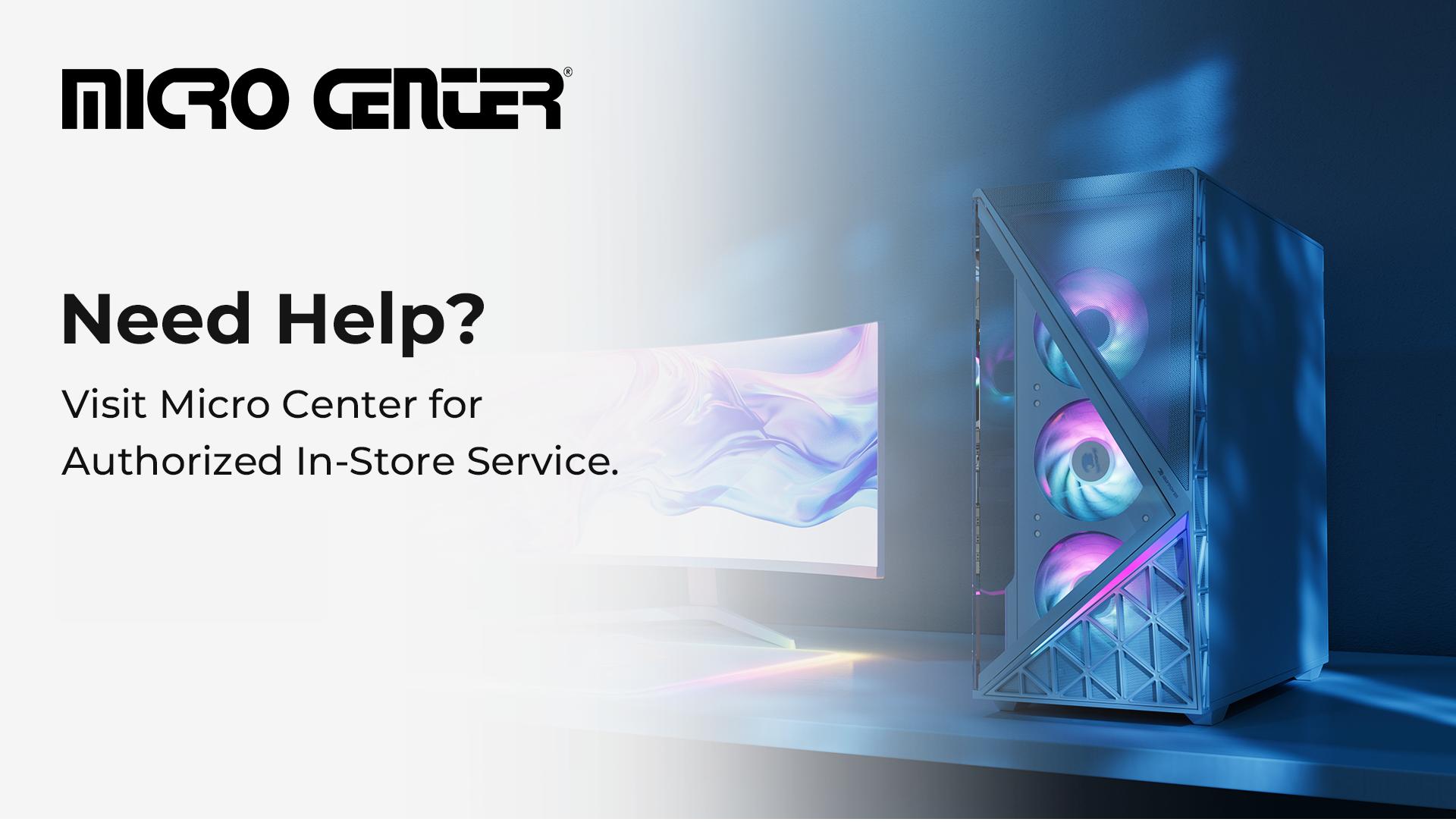The power supply unit (PSU) is not the flashiest PC component, but it’s one of the most important. Supplying stable power to your CPU, GPU, storage, and motherboard maintains your gaming PC’s reliability, and choosing the wrong PSU can cause overheating, crashes, or even permanent hardware damage.
Whether you’re a first-time PC builder or upgrading to more powerful components, understanding how to choose a PSU is crucial.
What is a PSU?
A PSU converts the AC power provided from an electrical outlet into usable DC power for your PC’s components to remain stable even when under heavy loads. Knowing how to choose a power supply will keep your gaming PC stable and avoid any electrical or power issues.
Why Choosing a PSU Matters
Your PSU is the electrical backbone of your system. If your PSU is low-quality, underrated, or incompatible with your hardware, it can lead to:
System instability
Early component wear
Sudden shutdowns.
Power supplies also impact your PC’s noise levels. Units operating near their max output will need to spin fans for efficient PC cooling, which is why many high-end PSUs include features where the fan stays off during light tasks and spins only when required.
If you want to reduce fan noise further, look for high-efficiency PSUs with extra wattage headroom and that have fanless or semi-passive designs.
How to Choose a PSU for a PC
To ensure you are choosing a PSU that works best for your system, it’s essential to understand key aspects, such as wattage requirements.
How to Choose a PSU for a PC: Wattage Requirements
When determining how to choose a PSU for a PC, wattage is often the first spec people check. The real question, though, is how much do you actually need?
Start by estimating the power draw of your main components. The GPU and CPU are the biggest power consumers, so the more advanced of these components you have, the more power you’ll need.
Now, you should:
Add ~150W for everything else, which includes RAM, drives, motherboard, and cooling
Add another 100–150W of headroom for component upgrades or peak loads
For example, a mid-tier gaming system with an RTX 4060 and Ryzen 5 might need 450W, so a 550W–650W PSU offers safe overhead. A high-end build with an RTX 4080 or Radeon RX 7900 should aim for 750W–850W, especially if you overclock.
A Note About Wattage
A higher-wattage PSU doesn’t draw more power by default, as it only uses what your system needs. However, going above your needs may lead to lower efficiency during idle use. Also, always check the continuous power rating, not just the peak output, to make sure the PSU can maintain that wattage reliably during gaming.
How to Choose a PSU for a PC: Power Supply Efficiency Ratings
Another critical aspect of how to choose a power supply is efficiency. The efficiency rating determines how much power is lost as heat. A PSU rated at 90% efficiency will turn 90% of wall power into usable system power, with just 10% lost.
The industry-standard 80 PLUS certification breaks down as follows:
80 PLUS – ≥80% efficiency
Bronze – ≥82%
Silver – ≥85%
Gold – ≥87%
Platinum – ≥90%
Titanium – ≥92%
Higher efficiency means less wasted energy, quieter fan operation, lower electricity costs, and longer component life. Gold-rated PSUs hit a good balance of performance and price for most users, while Platinum or Titanium ratings are perfect for high-performance or low-noise builds.
How to Choose a PSU for a PC: PSU Form Factors
When choosing a PSU, ensure it fits in your case, whether it’s an ATX or a small form factor (SFF) case. Always check your case’s PSU clearance and supported form factor before buying.
The most common PSU form factors include:
ATX: Standard for most mid and full towers
SFX: For compact or Small Form Factor (SFF) builds
SFX-L / TFX / Flex ATX: Specialty formats for niche cases
You should also consider the cable layout. Whether you have a non-modular layout or a fully modular layout, having modular PSUs offers better cable management and airflow. These PSUs have improved thermals and aesthetics, especially in smaller builds. However, never mix and match PSU cables across brands or even models, as connectors to the PSU vary and could damage your components.
How to Choose a PSU for a PC: Important PSU Features
Besides power output, consider these essential features when choosing a PSU:
OVP (Over Voltage Protection): Prevents excess voltage from damaging components
UVP (Under Voltage Protection): Guards against undervoltage
OCP (Over Current Protection): Stops current spikes from harming circuits
SCP (Short Circuit Protection): Prevents shorts from frying your system
Fan Quality and Noise Levels: Look for fluid dynamic bearings, Zero RPM Mode, or low dBA fans
Cable Quality: Flat or braided cables are easier to route and look cleaner
Also, use a surge protector with your PSU for added security during power outages or surges.
How to Choose a PSU for a PC: Compatibility Between Your PSU, GPU, and CPU
Your GPU and CPU will dictate much of your PSU choice since they use the most power in your PC. High-end graphics cards can draw massive amounts of power, especially under load or with overclocking. For newer GPUs, double-check that your PSU includes the correct connectors, like the 12VHPWR for some RTX 40 Series cards, or enough PCIe 8-pin cables for older models.
If you don’t want to deal with the headache of figuring out which PSU is compatible with your GPU and CPU, iBUYPOWER can help out. With our Custom PC Builder, you can configure your build and get an optimized PSU recommendation.
Budgeting for Your PSU
A high-quality PSU might cost more upfront, but you definitely don’t want to cut corners with this component. Cheaper or no-name units often lack safety protections, efficient circuitry, or reliable performance under stress.
As a general rule:
Budget builds (<$1000): 550W–650W Bronze or Gold PSU (~$60–$100)
Mid-range builds ($1000–$1800): 650W–750W Gold PSU (~$90–$130)
High-end builds ($1800+): 750W–1000W Gold/Platinum PSU (~$120–$200+)
A well-chosen unit can last through multiple upgrades and even get reused in your next build. That’s why choosing a PSU for a gaming PC involves more than just picking the highest wattage for the lowest price.
No matter what type of gaming PC you need, iBUYPOWER offers prebuilt and customizable PCs with optimized, efficient PSUs matched to your needs. We have excellent deals going on. Visit the iBUYPOWER coupons page and our gaming deals to find the latest discounts.
To stay updated on all things iBUYPOWER follow us on our socials
Instagram iBUYPOWER
Facebook iBUYPOWERPC
TikTok @iBUYPOWER
Reddit /r/iBUYPOWER
Discord iBUYPOWER