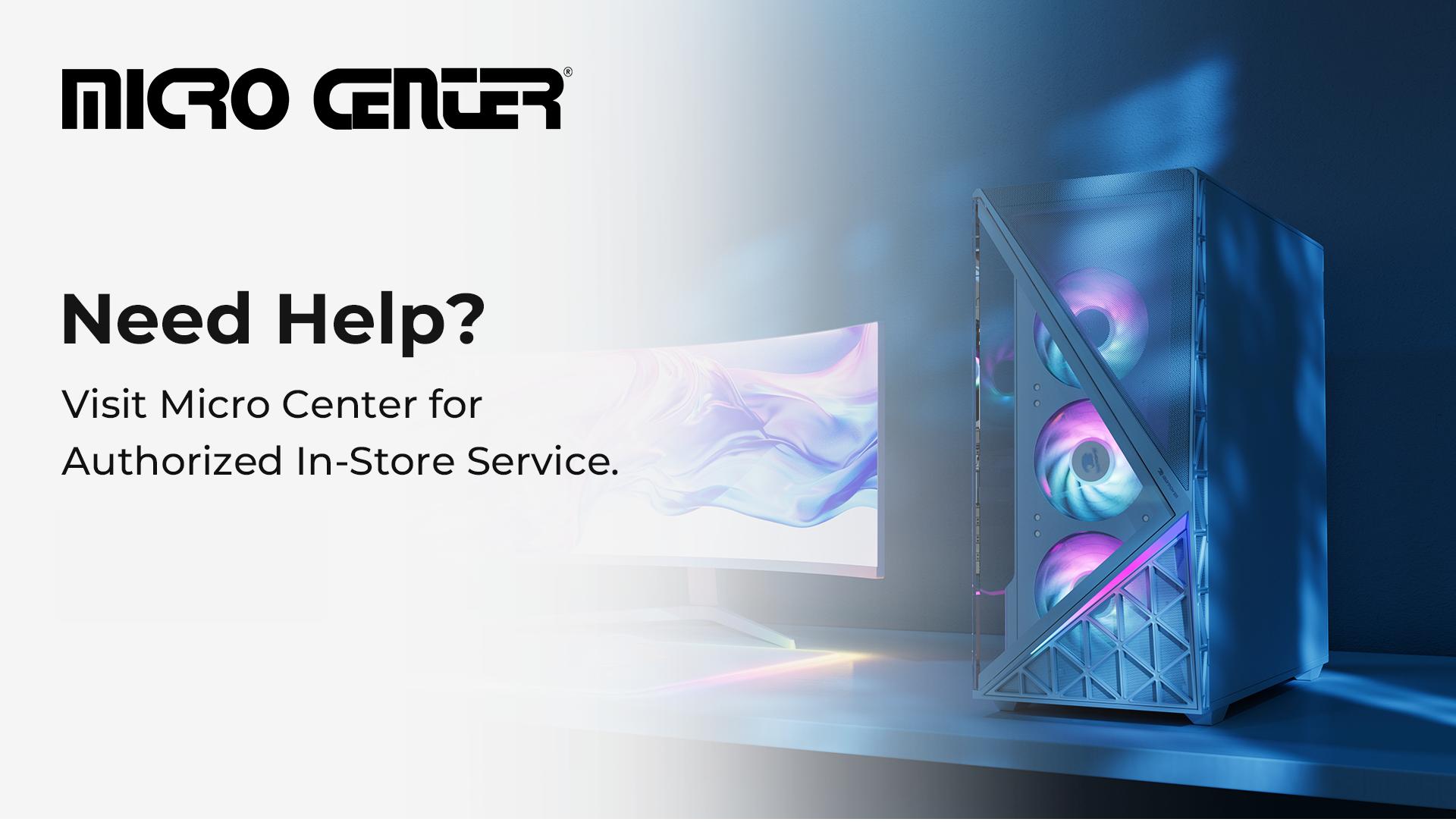The DOOM franchise has always been synonymous with chaos, speed, and an absurd amount of firepower. And with the latest installment of the series, DOOM: The Dark Ages, it looks like the franchise is continuing this adrenaline-fueled tradition, but with a gritty medieval twist. With its hordes of demonic enemies and visually stunning environments that build up its gritty “medieval-techno” vibe, this latest chapter in the DOOM saga is shaping up to be one of the most demanding and cinematic games on PC in 2025.
But to enjoy it in all its glory, you’ll need a gaming PC that can handle not just beautiful visuals but also breakneck gameplay speed. Here’s everything you need to know about DOOM: The Dark Ages and its system requirements so you can enjoy the game without the pains of slow and laggy performance.
DOOM: The Dark Ages Game Background
As a prequel to DOOM (2016) and DOOM Eternal (2020), DOOM: The Dark Ages is id Software and Bethesda’s latest take on the franchise’s origins. This time, though, we aren’t battling demons in futuristic space stations. Instead, we’re fighting them in a world inspired by medieval architecture fused with advanced technology, which means crumbling castles, lava-spewing skulls, and weaponry forged in both magic and machine.
Despite being set in the past, this DOOM game continues the franchise’s tradition of being constantly on the move. You’ll still be flying through battle arenas, double-jumping between towering platforms, and ripping demons apart with satisfying brutality.
However, DOOM: The Dark Ages introduces a slightly slower, more tactical flavor to combat. You’ll take the role of a heavily armored “iron tank” Doom Slayer, leveraging brutal melee combat alongside iconic firearms and new tools like the Shield Saw, which merges blocking, parrying, and slicing in one brutal package.
The game also introduces pilotable vehicles in the franchise for the first time, including a cybernetic dragon and the jaw-dropping 30-story Atlan mech. Combined with an enhanced narrative and new cutscenes, DOOM: The Dark Ages is looking to evolve beyond its roots while still satisfying long-time fans.
General DOOM: The Dark Ages PC System Requirements
Before diving into the action, it’s crucial to make sure your PC is up to the task. DOOM: The Dark Ages is a visually intense, fast-paced shooter that demands serious hardware to run smoothly.
Below, we’ve outlined the minimum and recommended DOOM: The Dark Ages PC system requirements so you can gear up for demon-slaying mayhem without worrying about performance issues.
Minimum DOOM: The Dark Ages Specs
If you’re looking to play the game and you aren’t worried about top-tier performance, then these are the minimum specs you need to play.
The following DOOM: The Dark Ages specs should give you a stable 1080p/60 FPS experience at low settings.
OS: Windows 10 / 11 64-Bit
CPU: AMD Ryzen 7 3700X / Intel Core i7 10700K
RAM: 16GB
GPU: NVIDIA RTX 2060 SUPER / AMD RX 6600
Storage: 100 GB Available Space (NVMe SSD required)
Although these minimum DOOM: The Dark Ages specs will allow you to play the game, you won’t be able to enjoy the game in its entirety. Plus, you may still run into some performance issues.
Recommended DOOM: The Dark Ages Specs
If you want to play at more than just the minimum, then these are the recommended DOOM: The Dark Ages specs to actually enjoy the game in full. Not meeting these specs could cause lower frame rates, reduced visuals, and other potential performance issues.
The recommended DOOM: The Dark Ages specs include:
OS: Windows 10 / 11 64-Bit
CPU: AMD Ryzen 7 5700X / Intel Core i7 12700K
RAM: 32GB
GPU: NVIDIA RTX 3080 / AMD RX 6800
Storage: 100 GB Available Space (NVMe SSD required)
With these settings, you can expect 1440p/60 FPS performance at high settings with hardware-accelerated ray tracing enabled.
Can I Run DOOM: The Dark Ages on My Gaming PC?
If you’ve played any DOOM game before, you already know that this franchise doesn’t mess around when it comes to performance and visuals. Compared to previous DOOM games, DOOM: The Dark Ages pushes things even further with larger environments, a greater emphasis on ray-traced effects, and high-speed traversal that puts even the fastest rigs to the test.
What that means, though, is that this game demands serious hardware. If your system falls below the minimum DOOM: The Dark Ages specs, your first upgrade should be your GPU. Nvidia’s RTX 50 Series or AMD’s 90-Series are promising candidates, especially if you want high resolutions with ray tracing. Also, while your CPU doesn’t bear quite as much of the load, having a capable processor will help guarantee you have consistent frame rates during the most hectic moments.
And finally, this game requires an NVMe SSD, as the lightning-fast movement and dense assets demand the rapid read/write speeds of NVMe to keep up. Without an NVMe SSD, you may experience longer loading times and frustrating performance issues.
More Tips on DOOM: The Dark Ages System Requirements
Along with the DOOM: The Dark Ages system requirements listed above, the developers also provided helpful benchmarks right on the Steam store.
In short, you’ll need the following:
Minimum specs: Yields 1080p and 60 FPS under Low Settings
Recommended specs: Deliver 1440p and 60 FPS under High Settings
One of the most important details is that there has been an emphasis on ray tracing and VRAM requirements. The DOOM: The Dark Ages requires a minimum of 8 GB VRAM, although 10 GB or more is recommended. If you’re upgrading, be sure to select a graphics card that supports these modern rendering features.
The balance between CPU and GPU usage means that while your graphics card is doing the heavy lifting, thermal management for both components will be crucial. An AIO cooler or high-airflow case will go a long way to make sure you get smooth gameplay.
Play DOOM: The Dark Ages on an iBUYPOWER Gaming PC
Ready to rip and tear through DOOM: The Dark Ages in ultra settings?
Then you came to the right place. Whether you’re looking for a powerful RTX 50-Series build, a budget-friendly upgrade path, or a battle-ready AMD setup, iBUYPOWER has a PC that fits your gaming needs and budget.
Shop high-performance gaming PCs now at iBUYPOWER and make sure you’re geared up for DOOM’s most brutal chapter yet. If you’re interested in customizing your own machine, check out our Custom PC Builder. We have excellent deals going on. Visit the iBUYPOWER coupons page and our gaming deals to find the latest discounts.
To stay updated on all things iBUYPOWER follow us on our socials
Instagram iBUYPOWER
Facebook iBUYPOWERPC
TikTok @iBUYPOWER
Reddit /r/iBUYPOWER
Discord iBUYPOWER