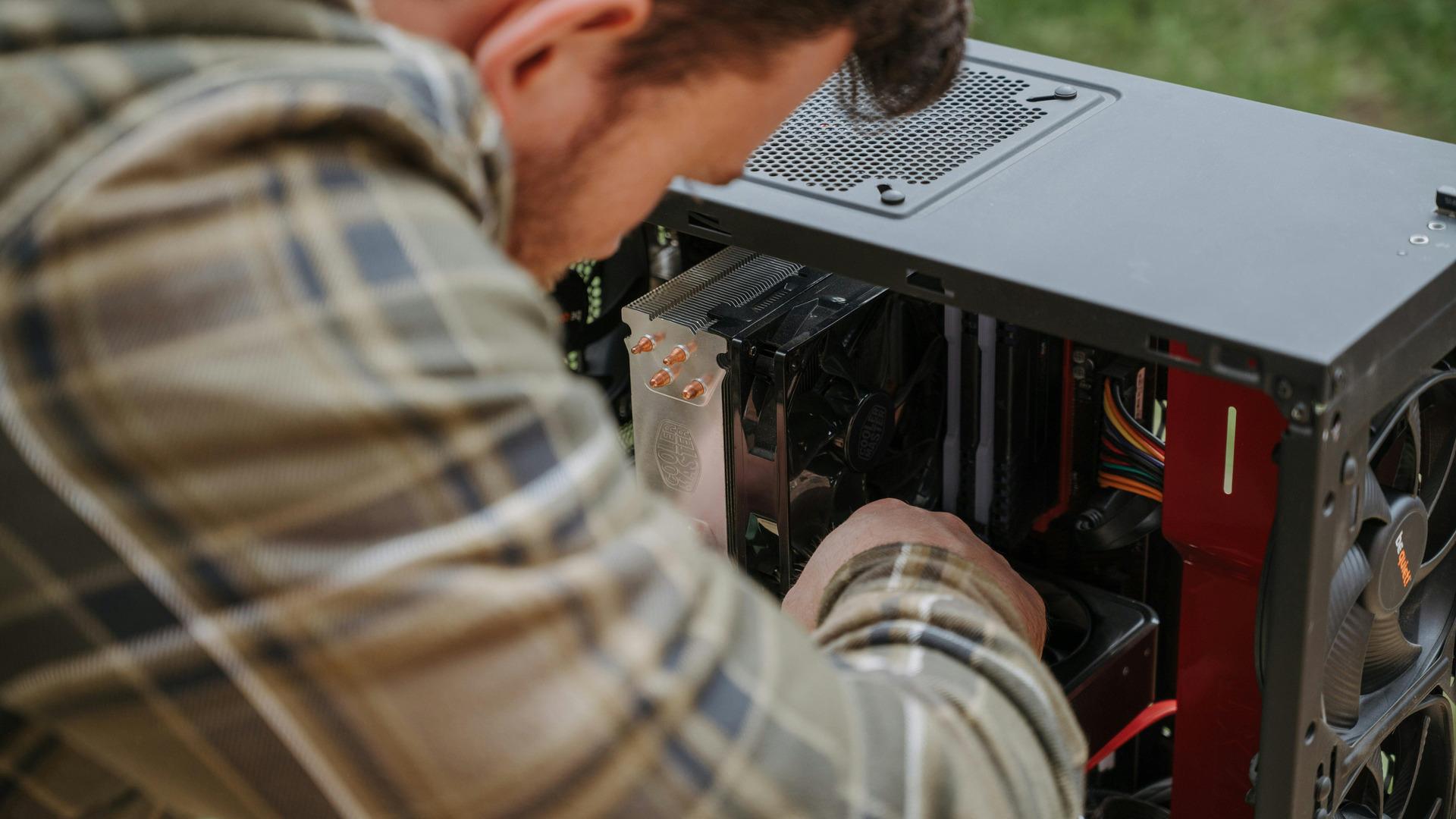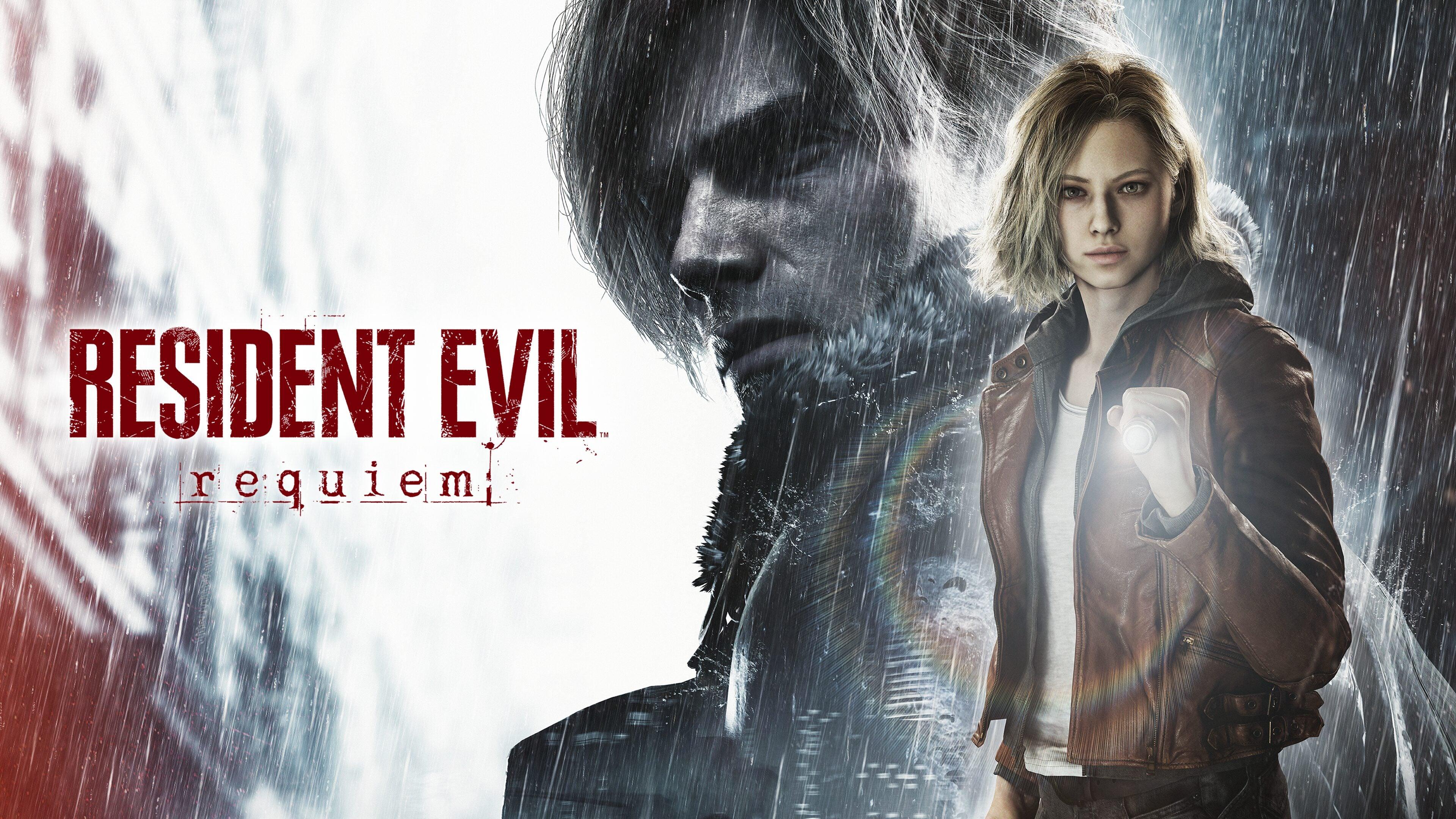Building a gaming PC has become a popular alternative to buying pre-built systems, offering you control over choosing components that match your performance needs, style preferences, and budgets. This type of flexibility lets you create a gaming
PC that’s uniquely yours.
What your average cost to build a gaming PC will range significantly depending on your performance goals, especially when factoring in resolution targets like 1080p, 1440p, or 4K. That’s why we are breaking down the typical pricing for different performance tiers, highlighting component costs, and offering money-saving tips to help you build the perfect gaming rig.
How Much Does It Cost to Build a Gaming PC: Price Breakdown by Performance
Your average cost to build a gaming PC depends on the kinds of games you want to play and how often you play them. A weekend gamer who sticks to indie titles will need far less firepower than someone who’s streaming AAA games or competing in esports. Let’s take a look at what you can expect to spend based on your performance needs.
Entry-Level (Around $600–$800)
If you want to spend below the average cost to build a gaming PC and mostly play lighter titles or older games at 1080p with medium settings, a budget, entry-level gaming PC is a solid place to start.
Typical components:
CPU: AMD Ryzen 3 or Intel Core i3
GPU: NVIDIA GTX 1650 or AMD RX 6500 XT
RAM: 8–16GB DDR4
Storage: 500GB–1TB HDD or SATA SSD
This setup can comfortably handle esports titles like VALORANT, Fortnite, and CS:GO and even run some newer games on reduced settings. If you are a first-time builder, it can be more of a hassle due to the amount of research and knowledge required to put together a compatible system that runs well without getting ripped off.
Mid-Range (Around $1,000–$1,500)
For gamers who want a lower cost and better performance, the mid-range build offers smooth gameplay at 1080p or 1440p with high to ultra settings. This balance ensures you get the most out of your investment without breaking the bank.
Typical components:
CPU: AMD Ryzen 5 or Intel Core i5
GPU: NVIDIA RTX 3060/3070 or AMD RX 6700 XT
RAM: 16GB DDR4
Storage: 1TB NVMe SSD
This setup will deliver excellent frame rates in most modern titles at a lower overall cost to build a gaming PC. This system is ideal for moderate streaming and multitasking.
High-End (Around $1,800–$2,500+)
If you’re aiming for ultra settings at 4K, a high-refresh-rate monitor for competitive play, or plan on heavy content creation and streaming, a high-end build is your best choice. With top-tier performance and future-proofing capabilities, focusing on this type of build means your system stays relevant for years to come.
Typical components:
CPU: Intel Core i7/i9 or AMD Ryzen 7/9
GPU: NVIDIA RTX 4080/4090 or AMD RX 7900 XTX
RAM: 32 GB+ DDR5
Storage: 1TB+ NVMe SSDs
Cooling: Liquid cooling or high-end air cooling solutions
These systems are typically above the average cost to build a gaming PC, as they offer top-tier performance with premium aesthetics and future-proofing capabilities.
Components and Accessories
When calculating the cost to build a gaming PC, many people focus solely on the internal components. However, the final price also depends heavily on the accessories and peripherals that complete your setup. Depending on your preferences and performance needs, these extras can add several hundred dollars to your total.
Some component prices to keep in mind include:
Monitor: A 1080p 60Hz monitor is inexpensive, but a 144Hz or 4K monitor can significantly boost your budget.
Peripherals: Mechanical keyboards, gaming mice, and headsets can increase your costs to anywhere from $100 to $300 or more.
Operating System: A Windows license typically costs around $100, though Linux is a free alternative.
Aesthetics: RGB lighting, tempered glass cases, and extra fans add flair but also increase the price.
While your core components define your PC’s performance, these accessories and add-ons determine how enjoyable and complete your setup feels, so factor these costs into your budget to avoid any surprises.
Factors That Influence the Cost to Build a Gaming PC
Several key factors can influence how much it will cost to build a gaming PC. From market conditions to personal preferences regarding performance and convenience, understanding these variables will help you develop a realistic budget that avoids unnecessary expenses.
Component Availability: Prices can spike due to market demand, especially for GPUs.
Sales and Discounts: Buying during promotional events can significantly reduce your costs.
DIY vs. Pre-built: Building your own PC gives you more control, but it requires time, tools, and some technical knowledge.
Future-Proofing: Investing in slightly better parts today can save you from upgrading sooner but at a higher upfront cost.
The cost to build a gaming PC isn’t just about the parts you choose. It’s shaped by when you buy them, how you approach the build process, and how long you want your system to stay relevant.
Tips to Bring Down the Cost to Build a Gaming PC
Building a gaming PC doesn’t have to drain your bank account if you take a strategic approach to sourcing parts and planning your build.
Here are a few ways to significantly reduce the cost to build a gaming PC without compromising performance:
Buy During Sales: Look for deals during Black Friday, Cyber Monday, and Prime Day. At iBUYPOWER, our deals page features great discounts on our high-quality systems year-round.
Choose Last-Gen Parts: Older components can offer excellent performance at a lower cost.
Use Part Picker Tools: Sites like PCPartPicker can help you compare prices and ensure compatibility.
Reuse Parts: If you have older storage drives, cases, or a power supply unit (PSU), repurpose them to save money.
Incorporating these strategies enables you to stretch your budget further, prioritize performance over unnecessary extras, and still enjoy a gaming PC that delivers an excellent experience. When building on a budget, patience, flexibility, and research go a long way.
Find the Best Deals on Gaming PC Components and Builds
Whether this is your first gaming PC or upgrading an older rig, defining your budget and gaming goals helps you bring down the cost to build a gaming PC.
With iBUYPOWER’s pre-built gaming systems, you can start gaming as soon as you pull them out of the box or enjoy our custom PC builder to create a personalized PC that fits your gaming needs.
We have excellent deals on our top-of-the-line gaming products, visit the iBUYPOWER coupons page to find the latest discounts on our gaming PCs and gear. Act fast and secure your dream rig today!
To stay updated on all things iBUYPOWER follow us on our socials
Instagram iBUYPOWER
Facebook iBUYPOWERPC
TikTok @iBUYPOWER
Reddit /r/iBUYPOWER
Discord iBUYPOWER