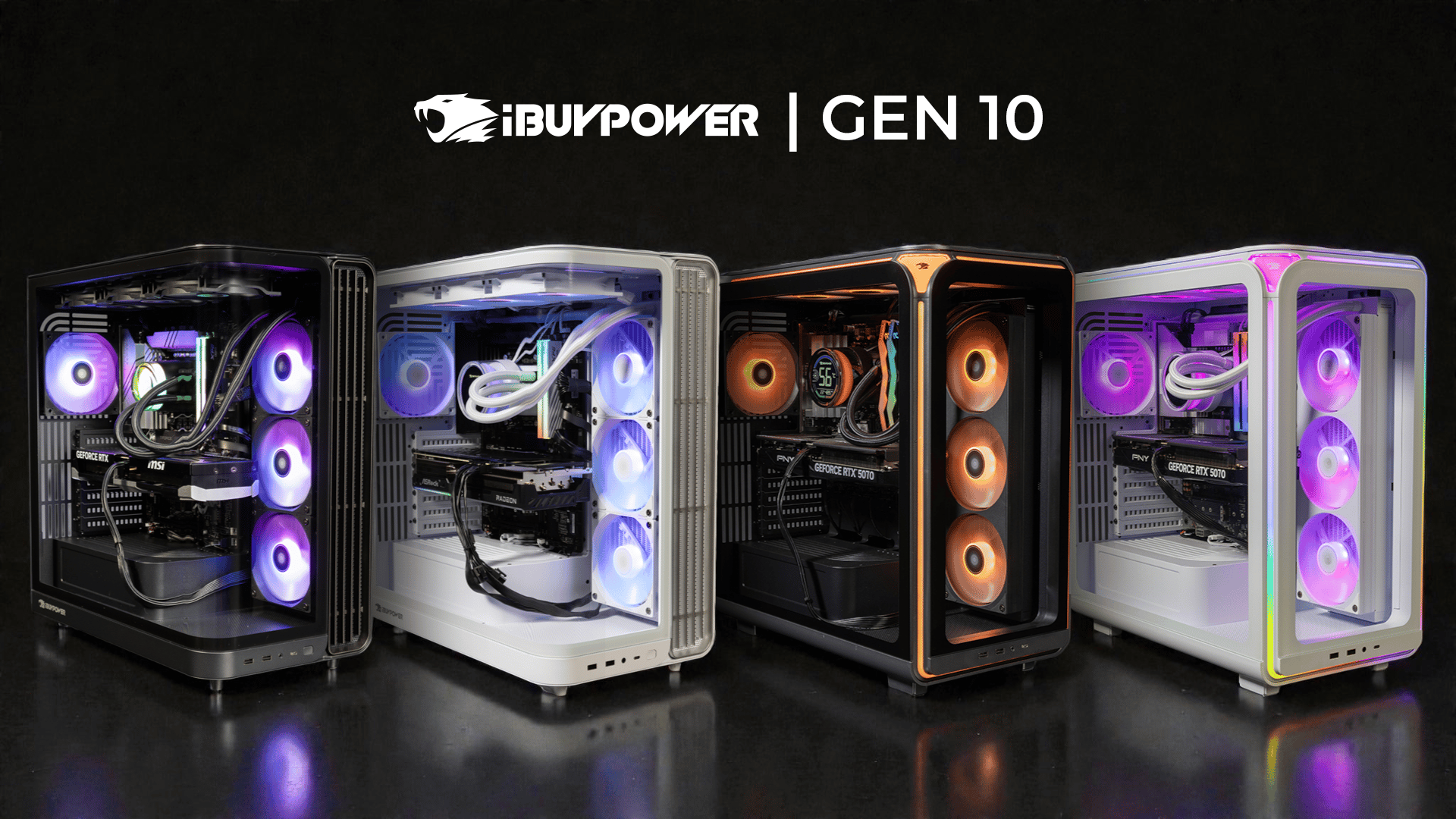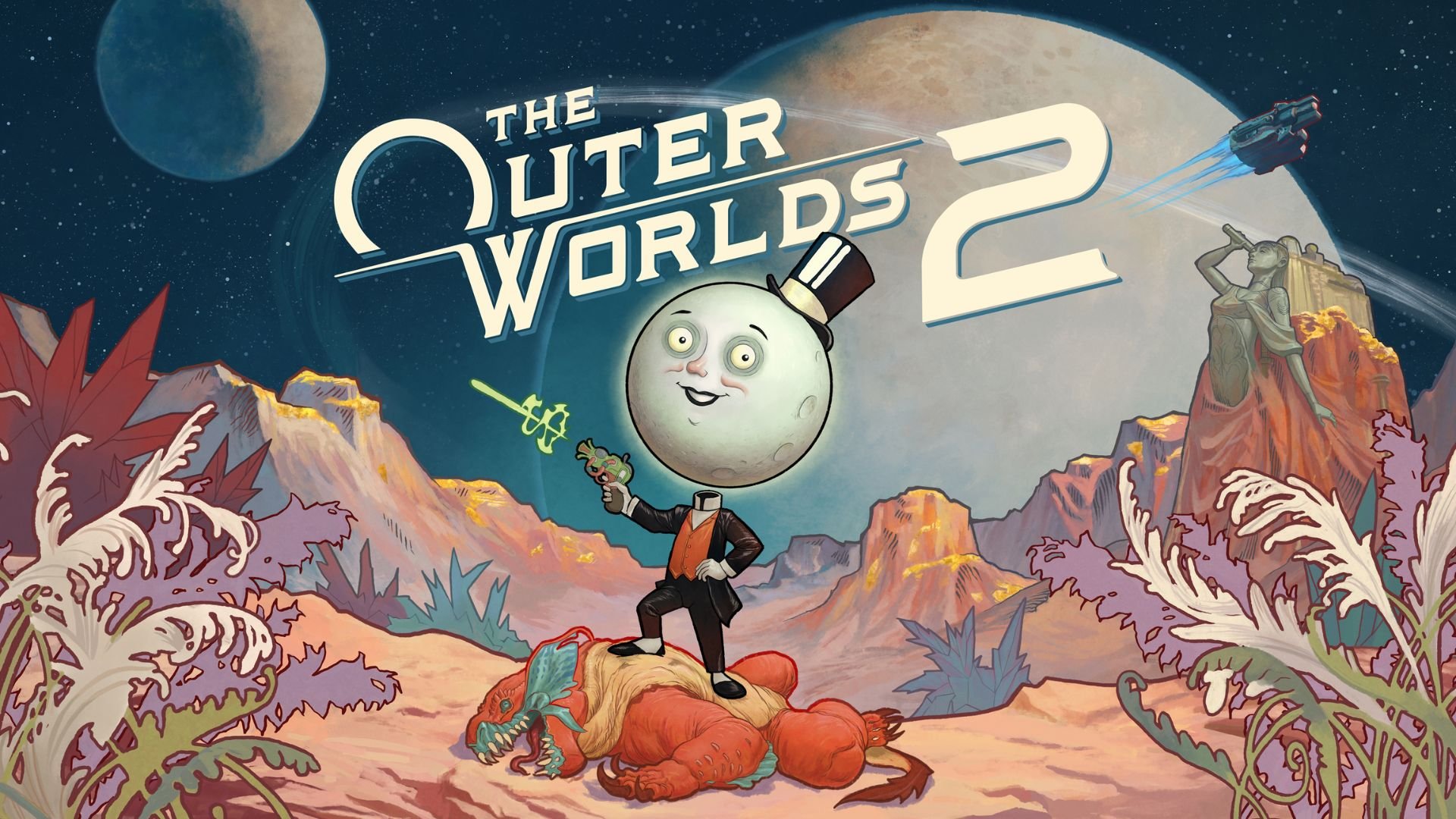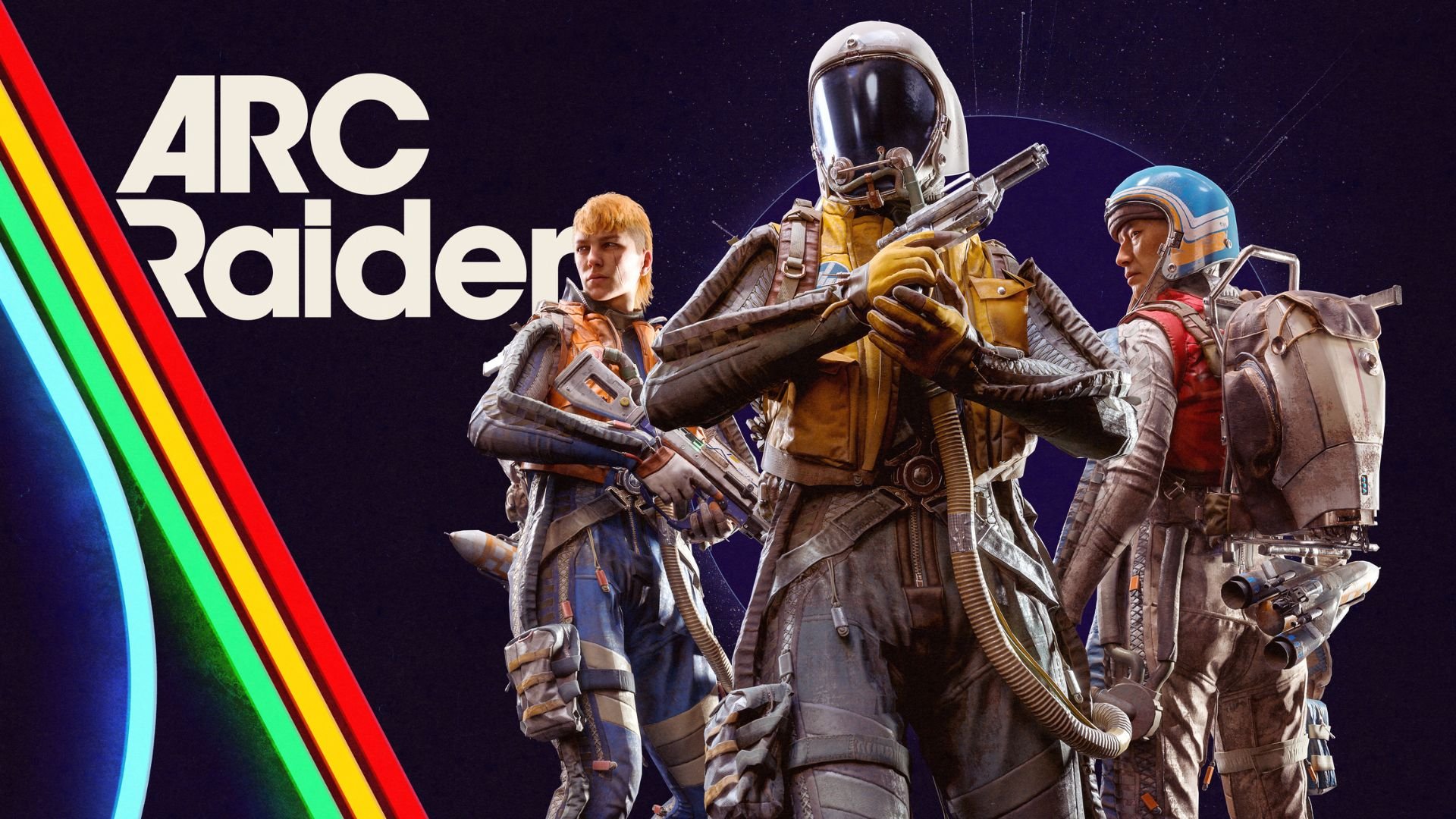Everyone demands faster data storage solutions as better storage technologies translate to faster, higher-performing compute environments. For gamers, this means less lag time.
Solid-state drives (SSDs) have been at the forefront of this storage revolution, gradually replacing traditional hard disk drives (HDDs) as the industry standard. Unlike HDDs, SSDs utilize flash memory and have no moving parts, resulting in significantly faster performance.
There are various types of SSDs, such as NVMe and SATA (Serial ATA). While there are many instances in the NVMe SSDs vs. SATA SSDs debate where NVMe offers significant advantages over SATA drives, understanding their differences is crucial when evaluating your storage needs.
NVMe vs SATA: What is a SATA Drive?
Initially introduced in 2000, Serial ATA (SATA) technology improved upon the older Parallel ATA technology by addressing cable size, cost, performance, and functionality issues. Despite its advancements, SATA operates with technology optimized for spinning disks, using AHCI (Advanced Host Controller Interface) drivers. When looking at SATA vs. NVMe, SATA drives have limited performance compared to newer technologies like NVMe.
When to Use SATA’s
SATA SSDs are well-suited in several cases:
- Legacy Components: SATA’s backward compatibility makes it ideal for older hardware and software. NVMe SSDs might push the limits of older system components, while SATA SSDs provide a performance boost without stressing outdated processors or other legacy components.
- Video Editing: SATA SSDs are a cost-effective solution, especially for video projects that do not involve high-bitrate footage or complex multi-camera projects. The performance difference between SATA and NVMe becomes more pronounced only with high bitrate footage (2,000 Mbps or higher) or when working with multiple simultaneous video streams.
- Audio Production: SATA SSDs offer ample performance for audio editing, including handling numerous samples and tracks, and are a practical choice for tasks where ultra-fast data transfer is not critical.
SATA vs NVMe: SATA Advantages
When comparing NVMe vs SATA, SATA SSDs offer several advantages, particularly in cost-effectiveness and compatibility:
- Cost-Effective: SATA SSDs are a more affordable option for users looking to upgrade from HDDs.
- Backward Compatibility: SATA SSDs are backward compatible with older hardware and software that may not support NVMe drives.
- Adequate Performance for Many Applications: SATA SSDs are enough for everyday tasks, including office work and light gaming.
- Ease of Use and Installation: Most systems support SATA SSDs and are compatible with a wide range of motherboards and devices.
- Good Performance for Specific Use Cases: For video editing and audio production, where ultra-fast speeds are not critical, SATA SSDs provide sufficient performance at a lower cost.
SATA vs NVMe: SATA Disadvantages
SATA SSDs have notable disadvantages in the SATA SSDs vs. NVMe SSDs debate, such as:
- Slower Performance: SATA SSDs provide significant speed improvements over traditional HDDs, but they cannot match NVMe’s high-speed data transfer rates.
- Lower Bandwidth: SATA connections have fixed bandwidth limitations, which means SATA SSDs cannot keep up with the evolving performance standards of newer technologies.
- Limited Scalability: As technology progresses, NVMe can offer enhanced speeds by adding more lanes, whereas SATA’s fixed bandwidth restricts its ability to adapt to higher performance needs.
- Reduced Compatibility with New Technologies: SATA is less compatible with artificial intelligence, machine learning, and advanced cloud computing applications.
NVMe vs SATA: What is NVMe?
Non-volatile memory Express (NVMe) is a high-performance data storage protocol introduced to overcome the limitations of the older SATA interface. Unlike SATA, NVMe uses the PCIe (Peripheral Component Interconnect Express) bus, offering significantly higher data transfer speeds.
NVMe enhances throughput and reduces latency, allowing faster communication between storage devices and the CPU to improve response times and efficiency. Its advancements have also contributed to technological developments like artificial intelligence and machine learning. As it continues evolving, NVMe is poised to become the new industry standard, replacing older protocols such as SATA.
When to Use NVMe’s
Comparing NVMe vs. SATA drives, NVMe excels in several cases:
- High-Performance Computing (HPC): NVMe’s speed and ability to handle parallel processing make it perfect for HPC applications like high-frequency financial trading.
- Demanding Applications: Apps requiring real-time interactions in data-rich environments benefit from NVMe’s rapid data access and high performance.
- Data Centers: NVMe SSDs enable data centers to expand their storage capabilities while maintaining high performance.
SATA vs NVMe: NVMe Advantages
NVMe drives offer several advantages over SATA drives:
- Faster Performance: NVMe drives are significantly faster than SATA drives, which is particularly noticeable when loading or copying large files.
- Higher Throughput: NVMe drives utilize PCIe connections, leading to a higher bandwidth and faster data transfer rate than SATA drives. PCIe’s more significant connection and increased bandwidth further enhance NVMe’s performance.
- Parallelism and Efficiency: NVMe drives support parallel operations with up to 64,000 command queues and 65,536 commands per queue, compared to SATA’s single queue with 32 commands.
- Compatibility with Modern Technologies: NVMe is better suited for modern applications like artificial intelligence, machine learning, and cloud computing, as well as contemporary devices like mobile phones, laptops, and gaming consoles.
- Reduced Latency: NVMe’s design allows faster command processing and reduced latency compared to SATA’s interrupt-based driver system.
SATA vs NVMe: NVMe Disadvantages
While NVMe drives offer substantial advantages, there are some disadvantages compared to SATA drives:
- Higher Cost: The difference between NVMe and SATA drives can be significant, especially for higher-capacity NVMe models.
- Compatibility Issues: NVMe drives require specific PCIe sockets, so they may not be compatible with older devices or motherboards lacking the necessary connections.
- Overkill for Some Use Cases: NVMe’s performance benefits might be overkill for everyday tasks or less demanding applications.
- Heat Generation: NVMe drives, particularly those with high performance and capacity, can generate more heat than SATA drives, so they require additional cooling solutions or better airflow within the computer case to prevent thermal throttling.
- Limited Support in Older Systems: Older systems or budget-friendly devices might not support NVMe technology, limiting the ability to upgrade to faster storage without replacing other hardware components.
Is SATA vs NVMe noticeable?
Despite drawbacks, NVMe drives are becoming the preferred choice for high-performance computing environments because of their superior speed and efficiency.
While NVMe drives are gaining popularity for their speed and efficiency, it’s important to note that SATA SSDs are a cost-effective and compatible choice for many applications. However, their lower bandwidth and reduced adaptability to modern technological advancements are areas where NVMe drives clearly outperform them.
Is an NVMe or SATA Better for My Gaming PC?
When choosing between NVME SSD vs. SATA SSD for gaming, NVMe drives outperform SATA drives. NVMe SSDs transfer data to and from the CPU up to five times faster than SATA SSDs. The superior speed of NVMe SSDs translates into quicker load times and smoother game performance for a better gaming experience. While other factors like the motherboard, CPU, GPU, and operating system also affect gaming performance, NVMe SSDs offer the highest data transfer rates and responsiveness needed for high-performance gaming.
Upgrading to an NVMe SSD is highly recommended for the best gaming performance. Explore the latest SSD options at iBUYPOWER to find the perfect drive for any gaming PC setup. Whether you build your own PC using our PC builder or a refurbished one, our gaming PCs have the storage you need to enjoy your intense gaming session. Check our coupons page or our daily deals page for the newest discounts.
To stay updated on all things iBUYPOWER follow us on our socials
Instagram iBUYPOWER
Facebook iBUYPOWERPC
TikTok @iBUYPOWER
Reddit /r/iBUYPOWER
Discord iBUYPOWER