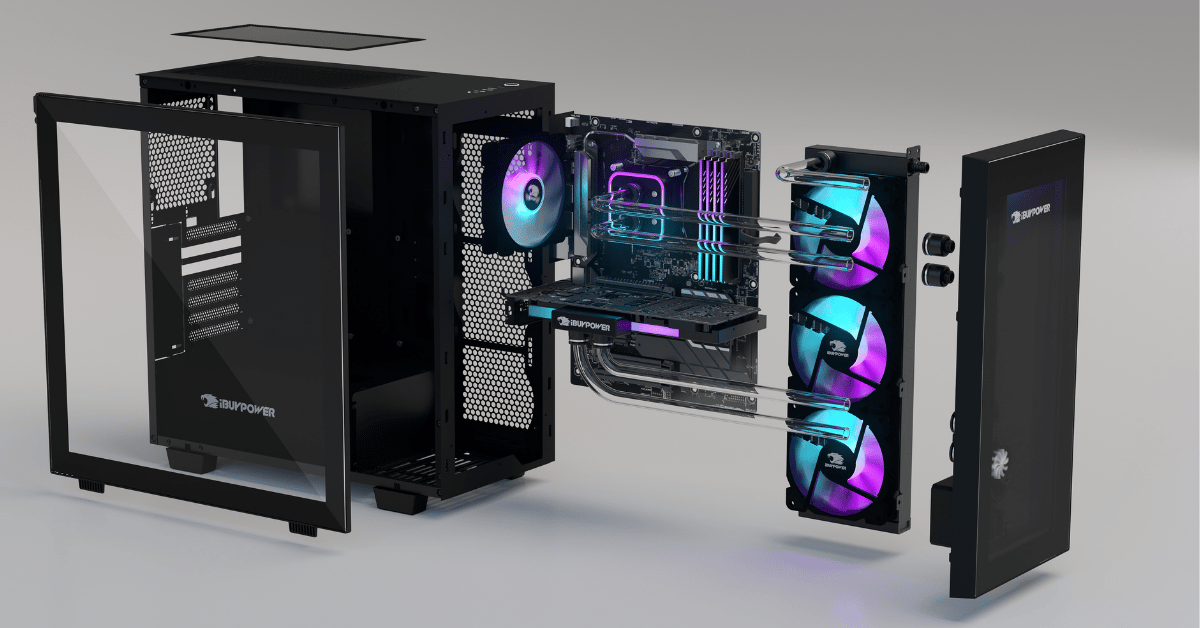What’s Inside my New iBUYPOWER Gaming PC
After hours of research and planning, you finally decided on a new iBUYPOWER gaming pc. Whether you decided on an RDY Prebuilt and want to jump straight into gaming, or used the Easy Builder to choose a system for your favorite game, you are now a part of the IBUYPOWER family! Before you can hop on your new iBUYPOWER gaming pc and link up with the squad, let’s first unbox your gaming pc.
What Comes with my New iBUYPOWER Gaming PC?
When you purchase a computer from iBUYPOWER you can expect a quick start guide, an accessory bag, and a mouse and keyboard combo. Other items, as well as computer components, will vary depending on your purchase. Check out all the different RDY Prebuilt pc options.
Quick Start Guide
The quick start guide is essential for first beginners or starting pc enthusiasts. This will guide give you tips on how to set up your new iBUYPOWER gaming pc. The guide has important information such as windows reinstallation instructions and also the ports of your system. Keep this document in a safe place as a reference guide in the future.
Accessory Bag
All systems will include an accessory bag with various items depending on the model of the computer purchased. Items that should be included are the power cord and GPU user guide. Other items that may be included are wifi antennas and RGB instructions.
Gaming Keyboard & Mouse
Gaming keyboard and mice will be included with your purchase, you just have the hard part of deciding which one you want. There are hundreds of combinations you can choose from for your new iBUYPOWER gaming pc. We have options on mechanical keyboards and gaming mice that will complete your dream setup.
Gaming PC
After you have taken out all of the accessories from the box, we can now access your iBUYPOWER gaming pc. This last step is exciting but proceed with caution, you do not want to slam the computer on the table/workstation and damage any of the sensitive components.
How To Unpackage Your New PC from iBUYPOWER
Your new iBUYPOWER gaming pc has components preinstalled by our team of skilled assemblers. Although it is protected with packing foam for transportation and shipping, you still want to minimize damaging or dislodging anything inside the computer. With the top of the box open carefully proceed with the following steps:
- Slide out the computer from the box
- Remove the bottom foam and flip
- Remove top foam and plastic
- Remove the side panel
- Remove foam packaging from inside
- Replace the side panel

How To Set Up Your iBUYPOWER PC
After the pc is out of the box you’ll need to do minimal setup. Insert the power cables, USB accessories (keyboard, mouse, microphone, etc.) WIFI antenna or ethernet cable, and monitor(s) to the back of the pc. After all accessories are plugged in, turn on the PC to confirm it powers up. When first booting up the computer we recommend completing the following:
- Create a Windows user ID
- Setup Personal settings
- Update AMD, Intel, or any other necessary drivers
- Check all ports on the PC are functioning
- Install your favorite game to test out PC performance
If there are any issues reach out to our iBUYPOWER support team for help. Gaming pcs purchased through iBUYPOWER are covered under a standard 3-year iBUYPOWER warranty. We are happy to work through any issues with you.
Get Started with Your New iBUYPOWER PC
The process of unboxing and setting up a new iBUYPOWER gaming pc has never been easier. A few simple steps and you are ready to go. Remember to keep your quick start guide in a safe place just in case. Your accessories bag, mouse, keyboard, and the computer will make up the contents of the box, confirm all items are accounted for. If you run into any issues you can always reach out to iBUYPOWER support and we will work with you to get you gaming. And just like that, you are ready to fire up your favorite game and join the squad. Down the line, if you are itching to upgrade your setup, we have your back. Check out our gear store to see all the upgrades you can get for your new iBUYPOWER gaming pc.