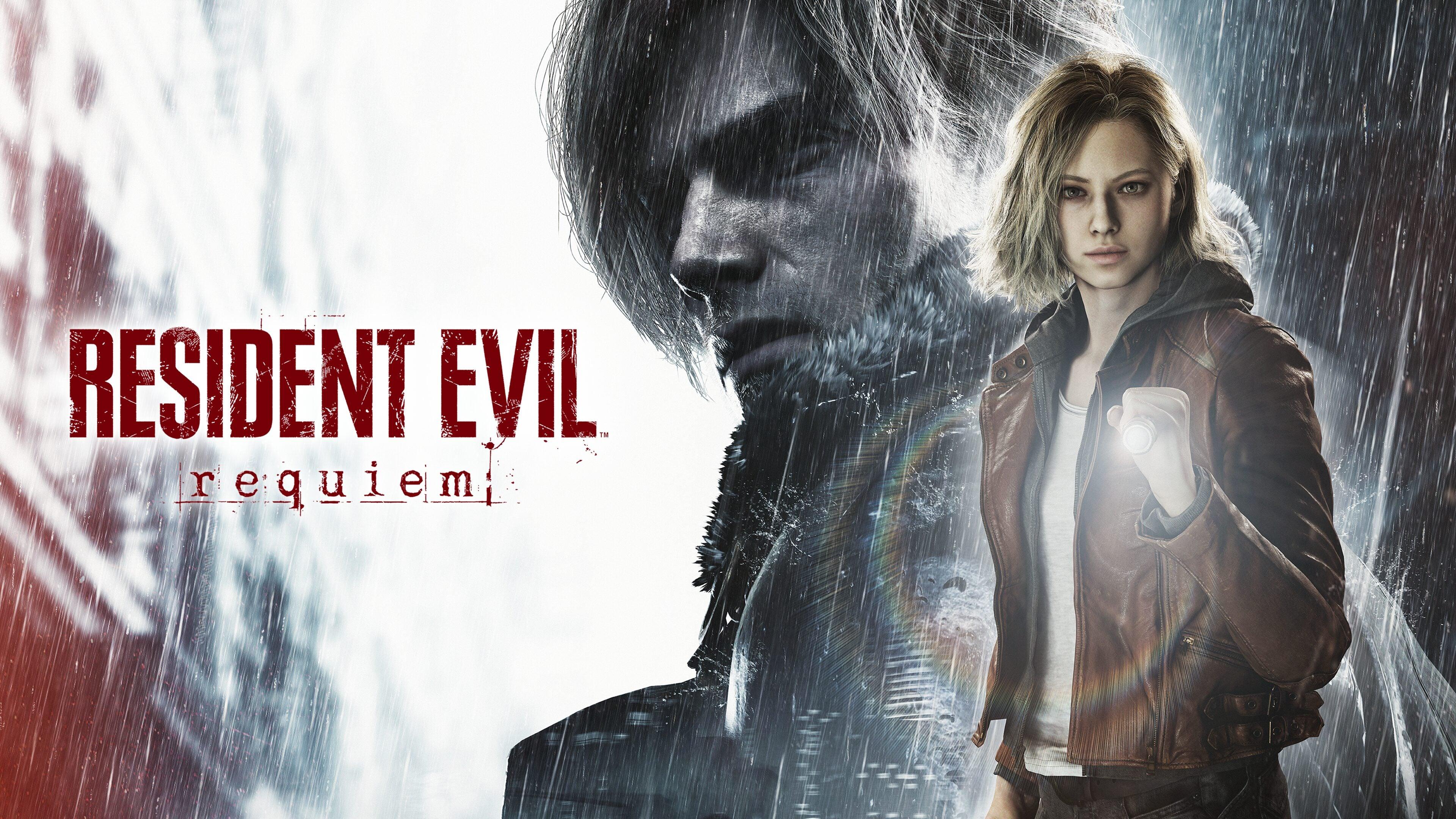Mechanical keyboards are one of the most popular PC gaming accessories, and the type of switch under each key is a game-changer. Since there are various keyboard switch types, the debate about which type offers the best feel and functionality continues.
This guide breaks down the differences between linear, tactile, and clicky switches to help you decide which mechanical keyboard switch types best suit your needs and preferences.
What are Keyboard Switches?
Keyboard switches are the mechanisms underneath each key on a mechanical keyboard that determine how each key press feels and sounds. The keyboard switch types have unique characteristics in terms of sound or how it feels when typing. Overall, the three types of keyboard switches are linear, tactile, and clicky.
The Parts of Mechanical Keyboard Switches
The components of a key switch are consistent, no matter which keyboard switch you are using. These components include:
- Keycap: The top part of the switch with the letters, numbers, or symbols.
- Stem: The vertical post on which the keycap is mounted, the design of which varies depending on the switch type.
- Switch Housing: This outer casing encloses and keeps the switch’s internal components together.
- Metal Contact Leaves: Registers each keystroke after pressing the key.
- Spring: A coil spring beneath the slider provides resistance following the keypress to return it to its resting position after release. The amount of resistance depends on the type of spring.
- Slider: After the keypress, the slider pushes against the spring, breaking the connection between the metal contact leaves. It translates the physical key presses into electrical signals.
There are also rubber dome key switches with only three or four parts, including the keycap, slider, silicone membrane layer, and printed circuit board with electrical circuits. Understanding the basic layout of a mechanical keyboard switch makes it easier to compare how the keyboard switch types differ.
What are the Different Types of Keyboard Switches
After learning about what makes up a keyboard switch, it’s time to cover the main types of keyboard switches, focusing on how each one feels, sounds, and performs.
Linear
Linear keyboard switch types provide a smooth keystroke without any tactile bump or audible click. Unlike other switch types, these mechanical switch types provide a uniform feeling throughout the entire keystroke, from when pressed until they bottom out. This smoothness makes them popular for gamers relying on fast, uninterrupted presses, as the keys glide straight down with consistent pressure.
Linear switches are defined by their:
- Sound: Quiet, with a smooth actuation.
- How they feel when typing: No bump or resistance; ideal for rapid, repetitive key presses.
- Best use cases: Gaming, especially FPS and fast-paced genres.
One significant characteristic of these mechanical keyboard switch types is their suitability for various applications. They don’t interfere with gaming, typing, or other tasks. However, the lack of distinct feedback or features tailored to specific preferences means linear switches are not ideal for anyone seeking tactile or auditory feedback.
Tactile
Tactile switches offer a slight bump midway through the keystroke, providing distinct feedback when the key actuates. An actuation point is when the computer recognizes the keystroke, and many users appreciate the gentler typing experience. With this actuation point, tactile switches allow faster typing as users don’t need to press the key fully to register input. This feature is ideal in games where speed and precision are crucial.
Tactile keyboard switch types are summed up by:
- Sound: Quiet to moderately loud, depending on the brand.
- How they feel when typing: Noticeable bump, giving feedback on actuation.
- Best use cases: Typing and gaming, particularly for those who prefer tactile feedback.
Although some gamers love tactile keyboard switches, they typically require a slightly higher actuation force, which may not be ideal for professional gamers seeking the fastest reaction times. For most users, tactile switches balance decent feedback and a smooth typing experience.
Clicky
Clicky keyboard switches are similar to tactile switches, with a bump partway through the keystroke. Due to a mechanism inside the switch, these mechanical keyboard switches make a distinct click sound when reaching the actuation point. Following the tactile bump, a piece of plastic moves and slaps into the bottom of the housing.
Since these mechanical keyboard switch types offer a tactile bump along with an audible click, they are perfect for users who enjoy the classic, typewriter-like experience.
Clicky switches are defined by:
- Sound: Loud, with a distinct click.
- How they feel when typing: Noticeable bump with an audible click for each key press.
- Best use cases: Typists who enjoy feedback and sound but are not ideal for shared spaces due to noise.
Despite their fun, clicky sound, this noise can be disruptive, making them less suitable for specific environments and situations. With the rise in popularity of custom keyboards, clicky switches are losing favor among enthusiasts.
Which keyboard switch types are the best?
There isn’t a universal “best” keyboard switch, as what is best depends on your preferences and usage. Some reasons why gamers may prefer some keyboard switch types over other ones include:
- Gamers favor linear switches because of their smooth, rapid key presses with minimal resistance.
- Typists who want feedback without much noise may prefer the balance of quietness and clickiness from tactile switches.
- Those who crave a classic typewriter experience usually go for clicky switches, though the noise may be a drawback in quiet settings.
The different mechanical keyboard switch types have various benefits and drawbacks, but the main factor to consider is usage.
Some usage examples include:
- In fast-paced gaming requiring quick keystrokes, linear switches offer maximum responsiveness and a short actuation point. First-person shooters and other fast-twitch games benefit from the use of linear switches.
- Typing enthusiasts who enjoy audible or touch-based feedback may prefer clicky switches for the satisfying click noise with each keystroke.
- In shared environments, quieter keyboard switches producing tactile feedback without the loud click may be more suitable.
- Switches with stiffer springs are better for minimizing typing fatigue for precise data entry tasks.
The mechanical keyboard switch types offer durability and unmistakable feedback. However, the best switch choice depends on personal preference and usage. If you’re still unsure, consider testing different switches in person. Many keyboard shops and tech stores have switch testers where you can compare the differences firsthand.
Get a New Keyboard and Customize Your Gaming PC Setup
Ready to upgrade your setup with a new, customizable keyboard?
Choosing the right keyboard is vital for building a gaming rig or elevating your workstation. A quality mechanical keyboard with the best keyboard switch types based on your preferences can improve your gaming precision and typing speed. Alongside their functional benefits, customizable keyboard options let you tailor your setup to match your style.
Explore iBUYPOWER’s range of gaming PCs and accessories to create the ultimate customized setup, complete with your ideal keyboard switch. Upgrade your PC build with a new iBUYPOWER keyboard today. You can build your own PC using our PC builder or a refurbished one. Check our coupons page or our daily deals page for the newest discounts.
To stay updated on all things iBUYPOWER follow us on our socials
Instagram iBUYPOWER
Facebook iBUYPOWERPC
TikTok @iBUYPOWER
Reddit /r/iBUYPOWER
Discord iBUYPOWER