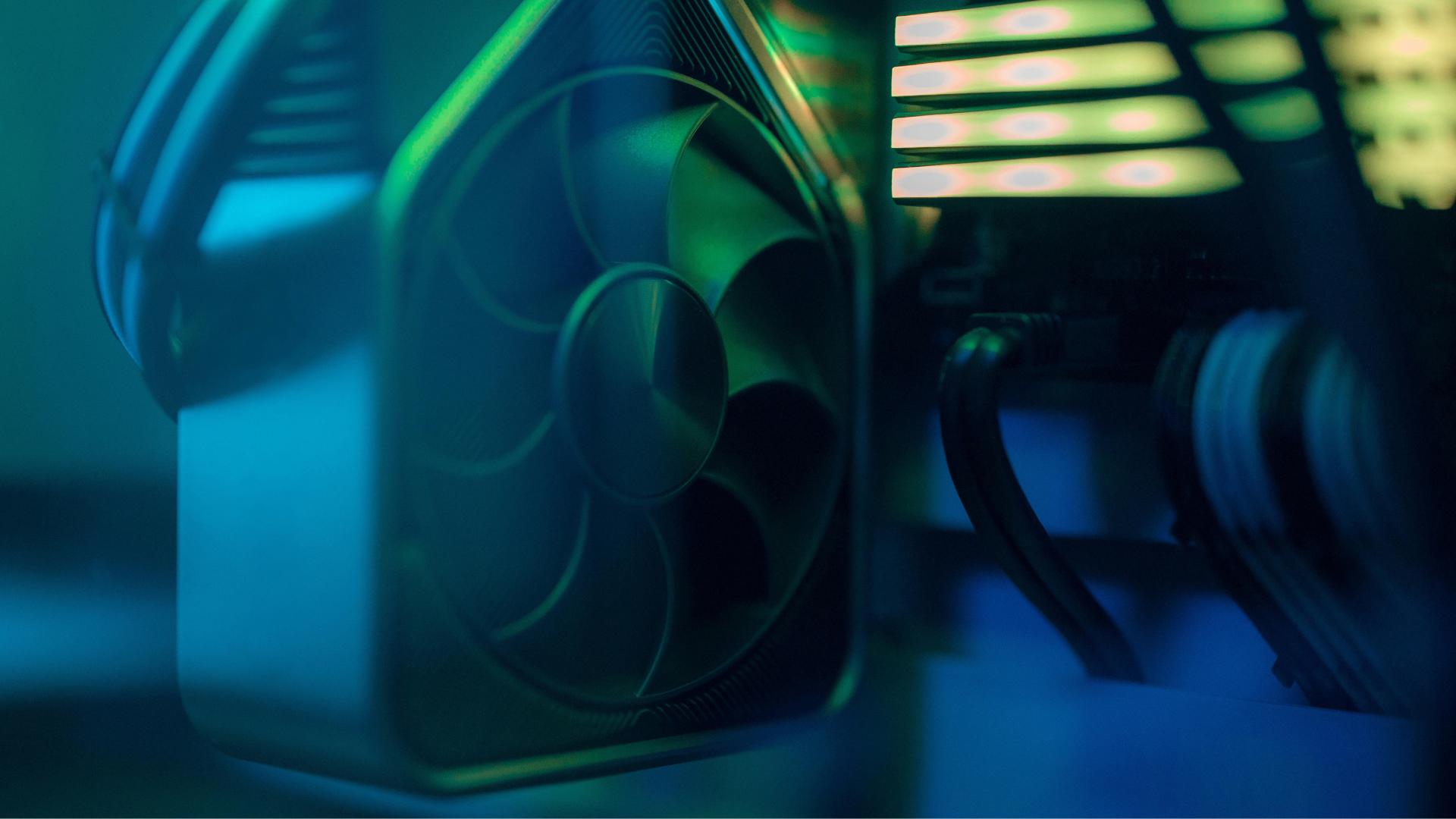With gaming accessories, choosing a gaming mouse that’s perfect for you enhances your performance and comfort. If you’re here, you’re likely seeking to elevate your sessions and have maximum comfort during those marathon gaming stints. From looking at its performance to admiring its customization options and aesthetics, here is what you need to know about how to choose a gaming mouse.
Gaming Mouse vs. Regular Mouse: Which is Better?
As you begin your search, you may be wondering the difference between a gaming mouse and a regular mouse. A gaming mouse increases gaming performance and comfort compared to a regular computer mouse. Gaming and regular mice serve the primary function of pointing and clicking, but gaming mice focus on improving accuracy, responsiveness, and comfort. These enhancements give gamers an edge in performance and ensure a better gaming experience.
How to Choose a Mouse for Gaming
A high-quality gaming mouse has features catering to gamers’ needs, such as adjustable sensitivity, programmable macros, and additional buttons.
Performance
When choosing a gaming mouse, its performance, specifically the polling rate and click latency, is crucial. A mouse’s polling rate measures how frequently a mouse sends data to your computer. This measurement is expressed in hertz (Hz). Higher polling rates, such as 1,000 Hz, mean the mouse reports its position 1,000 times per second for smoother and more responsive movements. High polling rates benefit fast-paced games like VALORANT, where quick reflexes and precision are essential. Lower polling rates can cause lag and less precise control, impacting performance in high-speed gaming.
Another performance aspect is click latency, the delay between clicking the mouse and seeing the corresponding action on the screen. Gaming mice have lower click latency, often as low as two milliseconds. In comparison, regular mice may have a latency of around 23.8 milliseconds. Lower click latency means more accurate and immediate feedback, reducing the need for adjustments and increasing responsiveness during gameplay.
Wired vs. Wireless
One of the other factors to consider when you are choosing a gaming mouse is whether to get a wired or wireless one. A wired mouse might be your best option if you value consistent performance and cost-effectiveness. However, investing in a high-performance, wireless gaming mouse could be the way to go if you like wireless technology’s freedom and modern advancements, such as charging mouse pads. Consider what aspects are most crucial for you to make the best choice.
DPI vs. CPI
While figuring out how to choose a gaming mouse, you should learn the difference between DPI (dots per inch) and CPI (counts per inch). DPI measures how many pixels the cursor has on the screen per inch of physical mouse movement, reflecting the mouse’s sensitivity. Higher DPI settings result in faster cursor movements across the screen, which is beneficial for fast-paced games requiring quick reflexes. Average DPI settings range from 400 to 26,000 for precise and rapid movements.
CPI refers to the number of counts or data points the mouse’s sensor collects per inch of movement, measuring the resolution of the mouse sensor itself. A higher CPI indicates greater sensor precision, contributing to more accurate tracking. CPI settings are also adjustable, and the choice between higher or lower CPI can affect mouse performance, especially in games requiring fine-tuned precision.
The difference between DPI and CPI is minimal since both impact mouse sensitivity and cursor movement. However, most manufacturers and users reference DPI rather than CPI. For gaming, choosing a mouse with adjustable DPI or CPI settings is essential to tailor sensitivity to your specific needs. Fast-paced games benefit from higher DPI settings, while games requiring precision are better suited to lower DPI settings.
Sensor Type
A gaming mouse’s sensor can significantly influence your gaming experience. When choosing a gaming mouse, there are two options: optical or laser sensors. Optical sensors track movement using LED lights, making them accurate and reliable. They are known for their precise tracking, so if you enjoy playing RTS, MOBA, or MMO games, where binding keys to your mouse for quicker reactions offers an advantage, you should get a gaming mouse with an optical sensor.
Laser sensors use a laser light source for higher sensitivity and precise tracking. They often provide a higher DPI, which measures how quickly the cursor moves on-screen. These features are handy for FPS games and scenarios demanding pixel-perfect accuracy and fast twitch movements. While laser sensors are typically more sensitive, some gamers find they can lag slightly compared to optical sensors. However, modern high-end laser sensors have improved and closed the gap in performance between the two sensor types.
Mouse Weight
In the search to choose a gaming mouse, its weight impacts your performance and comfort. Lightweight mice are best for fast-paced games requiring quick, reactive movements, enabling faster motion and precision. Lighter mice also reduce wrist and hand strain.
Heavier mice offer excellent stability and control, which is helpful in games requiring precise movements. The added weight helps with accuracy during detailed actions and benefits gamers who make frequent, small flicks with their mouse. A heavier mouse also reduces the need for excessive hand movements, providing a steadier feel and better control.
Playstyle
Another consideration when choosing a gaming mouse is the games you play. Different types of games demand different mouse features. For RTS, MOBA, or MMO games, a mouse with extra buttons is valuable as it allows for quick casting, item use, and key bindings, enhancing reaction times and efficiency. Conversely, the focus shifts to accuracy and tracking for FPS games like Overwatch or Call of Duty. While some FPS mice also offer programmable buttons for in-game abilities, they emphasize features that improve precision and speed.
Grip Styles
When choosing a gaming mouse, your grip style dictates the best mouse shape and design. Gaming mice accommodate various grip styles, with some models even offering adjustable bodies.
Some grip styles include:
- Fingertip Grip: Gamers with a fingertip grip often prefer smaller, lighter mice with a more streamlined design, as this grip involves only using the tips of your fingers to control the mouse.
- Claw Grip: Claw grips are when the fingers are arched, and the palm does not rest on the mouse. A mouse with a slightly higher back and a contoured shape can provide better support for claw grip styles.
- Palm Grip: Your entire hand rests on the mouse, so a larger, more ergonomic mouse that supports the whole palm is essential. The mouse shape should match the natural curve of your hand.
Many gaming mice have adjustable weights, interchangeable grips, and programmable buttons to fit your needs. Ergonomic designs and high-quality materials bring additional comfort and durability to prolonged gaming sessions.
Customization Options
As mentioned previously, gaming mice have customizable features. For example, many gaming mice let you create and save different profiles directly onto the mouse’s memory for easy switching between settings and configurations. Advanced gaming mice may also include customizable sensor settings, such as surface calibration to optimize tracking accuracy based on your mousepad and sensitivity adjustments you can easily change during gameplay.
However, this customization doesn’t end with features; you can customize your gaming mouse’s aesthetic. RGB lighting is another popular feature, allowing you to match the mouse with other RGB components in your setup and choose from various colors and effects. No matter what customization features you’re looking for when choosing a gaming mouse, research the best features to improve your gaming experience by considering the types of games you play and what feels the most comfortable.
Where to get a Gaming Mouse for Your Gaming PC Setup
While learning to choose a gaming mouse based on your gaming preferences, you must understand factors like DPI, polling rate, click latency, and customization options.
If you are looking for the best gaming mouse for your setup, visit iBUYPOWER today to explore a wide range of top-tier gaming mice for all gamers that will take your gaming to the next level. We have a wide selection inventory, find the pre-built PC or laptop of your dreams. Or if you want to build your own, our PC builder to customize each component on your future gaming PC. Make sure to check our coupons page or our daily deals page for the newest discounts.
To stay updated on all things iBUYPOWER follow us on our socials
Instagram iBUYPOWER
Facebook iBUYPOWERPC
TikTok @iBUYPOWER
Reddit /r/iBUYPOWER
Discord iBUYPOWER