
THANK YOU FOR BUYING AN iBP PC!
HOW TO REDEEM YOUR 1 MONTH FREE TRIAL OF PC GAME PASS
HOW TO REDEEM YOUR 1 MONTH FREE TRIAL OF PC GAME PASS
INSTRUCTIONS FOR NEW USER
STEP 1:
From Windows start menu, select Xbox app
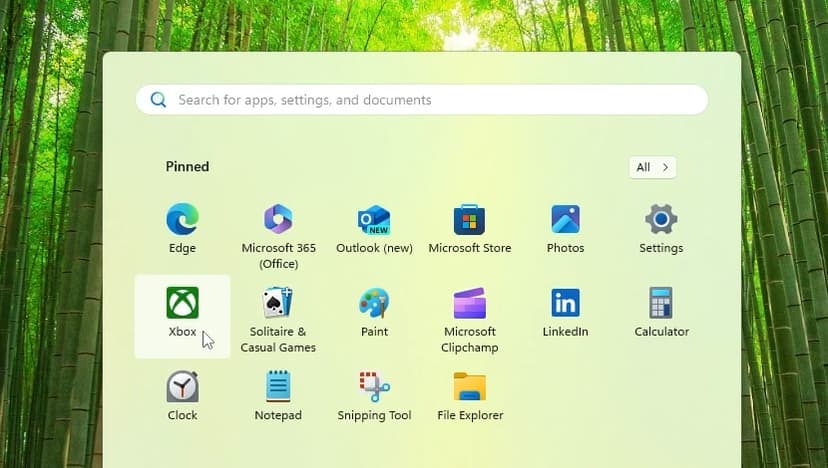
STEP 2:
If “Get Ready to Play” popup appears, click “Done”
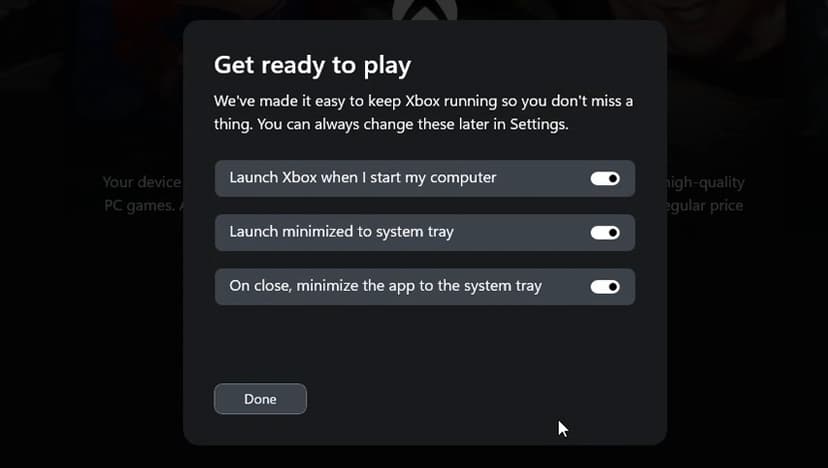
STEP 3:
Click “Sign In to Claim”
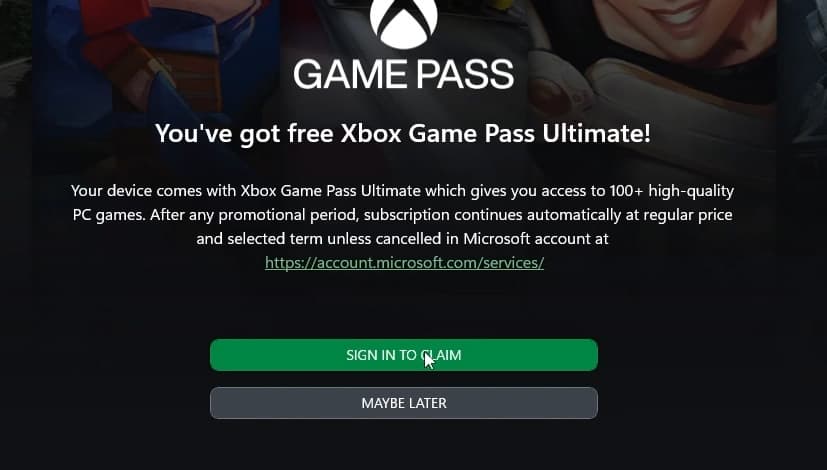
STEP 4:
Use existing Microsoft account or create a new one
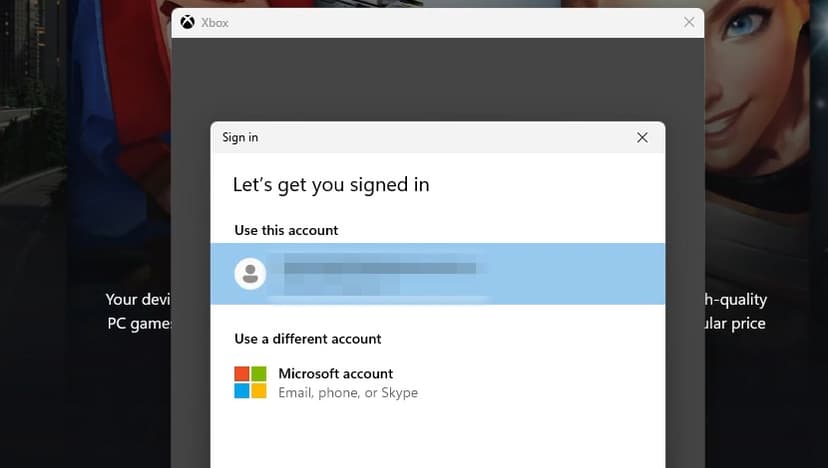
STEP 5:
Click “Save & Continue” or customize your profile now
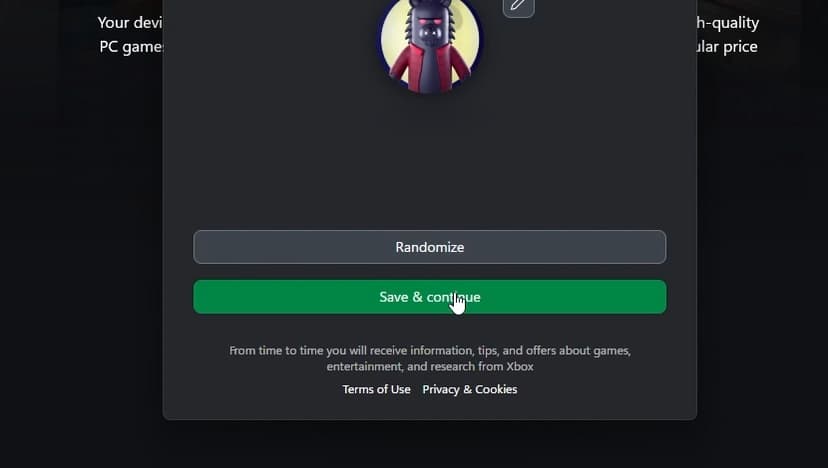
STEP 6:
Click “LET’S GO”
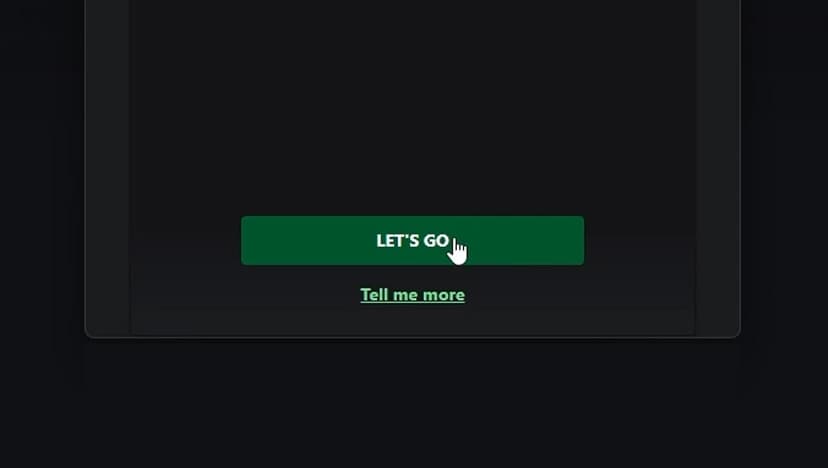
STEP 7:
Click “LET’S GO” again
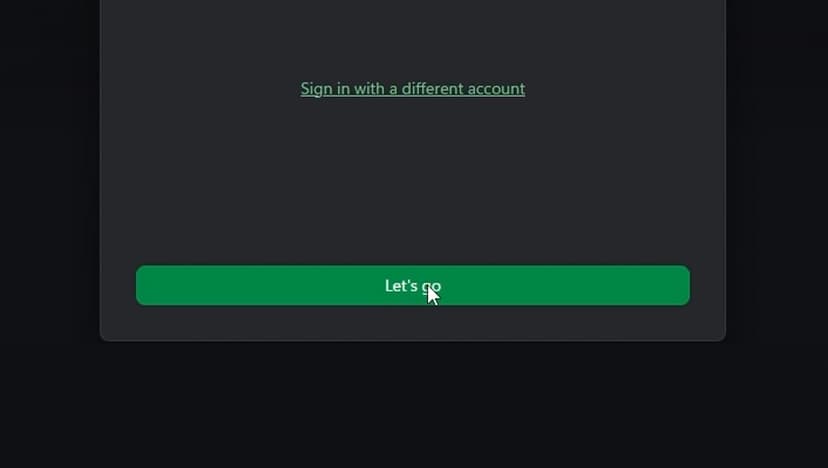
STEP 8:
Click “Claim Now”
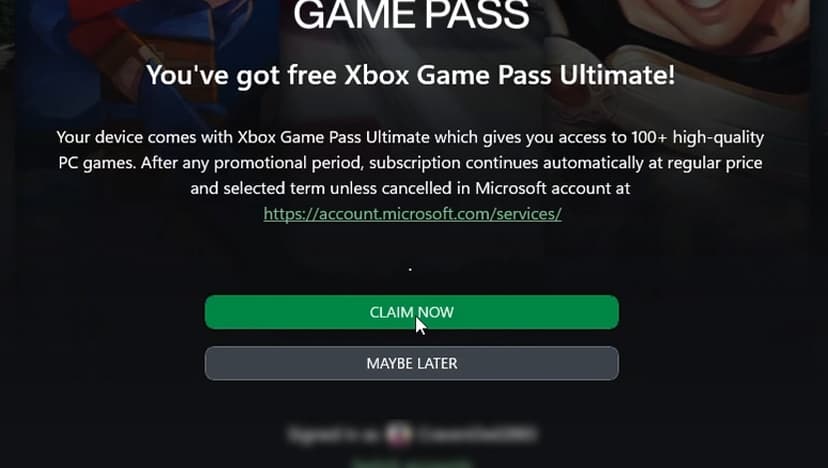
STEP 9:
Click “Claim”
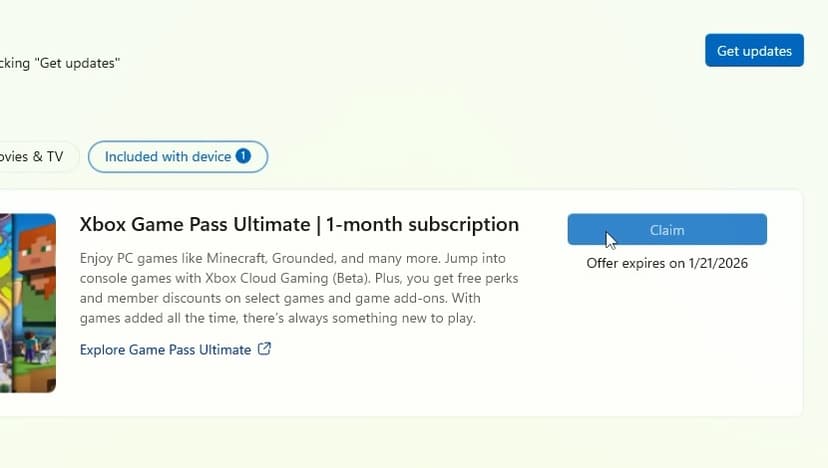
STEP 10:
Click “Next”
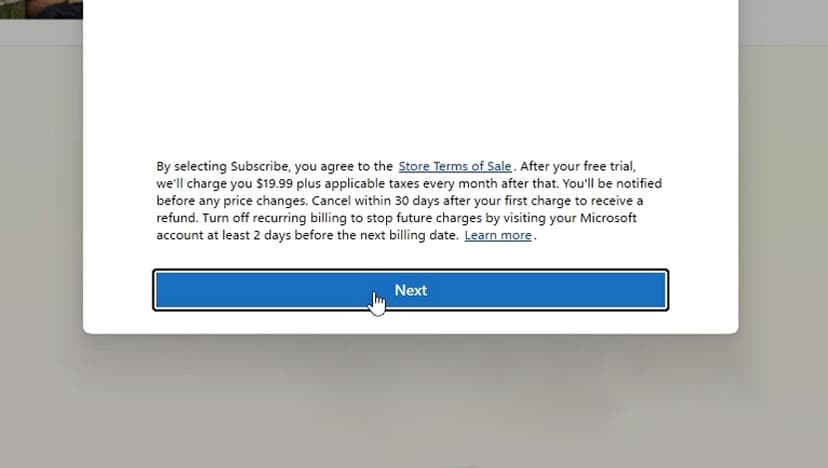
STEP 11:
Select Payment Method (Can cancel before trial ends)
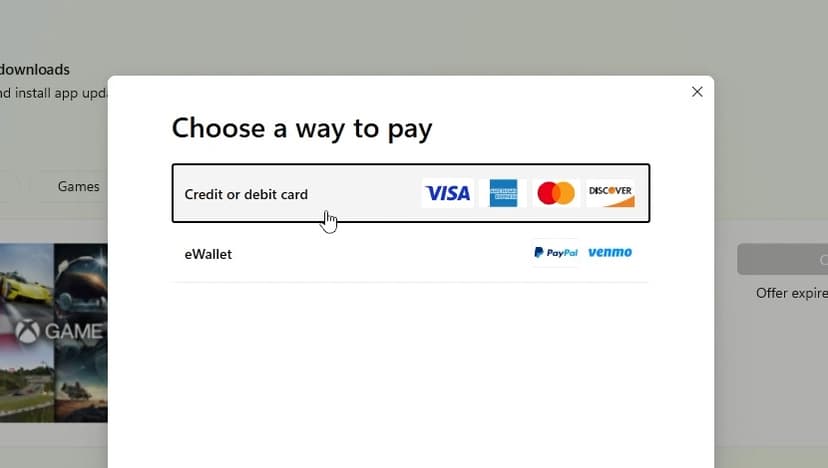
STEP 12:
Enter payment information
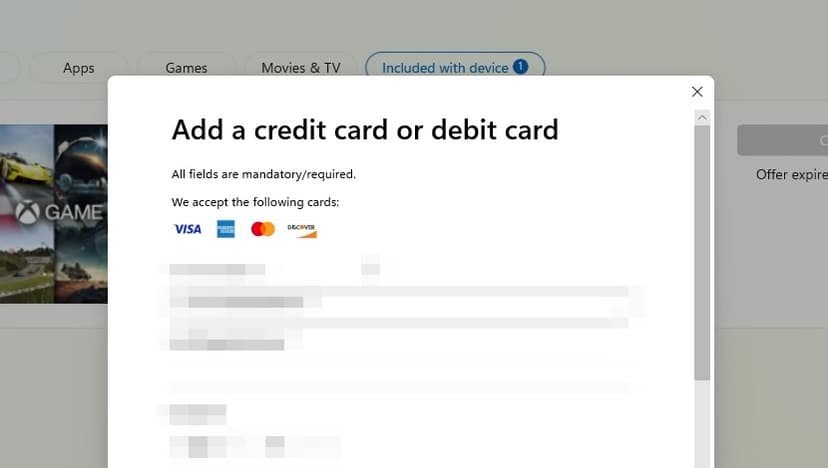
STEP 13:
Click “Subscribe”
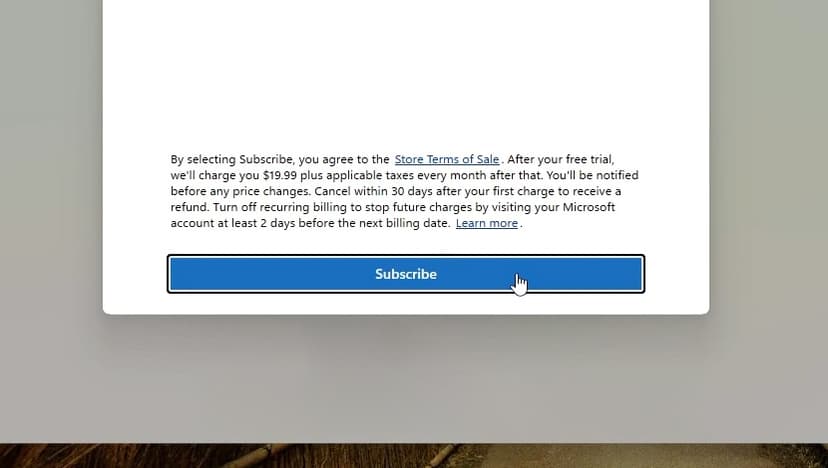
STEP 14:
Click “Done”
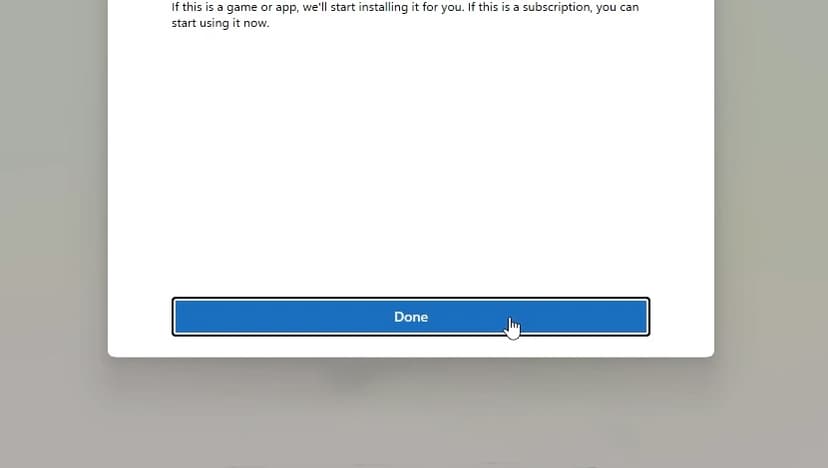
STEP 15:
Launch Xbox app and verify you can install a game and subscription is active
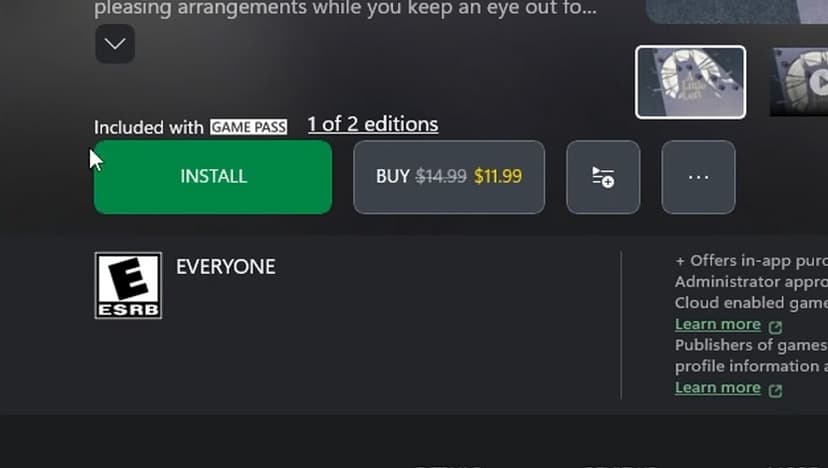
INSTRUCTIONS FOR PREVIOUS USER OR OPENED THE APP BEFORE
STEP 1:
From Windows start menu, select Microsoft Store app
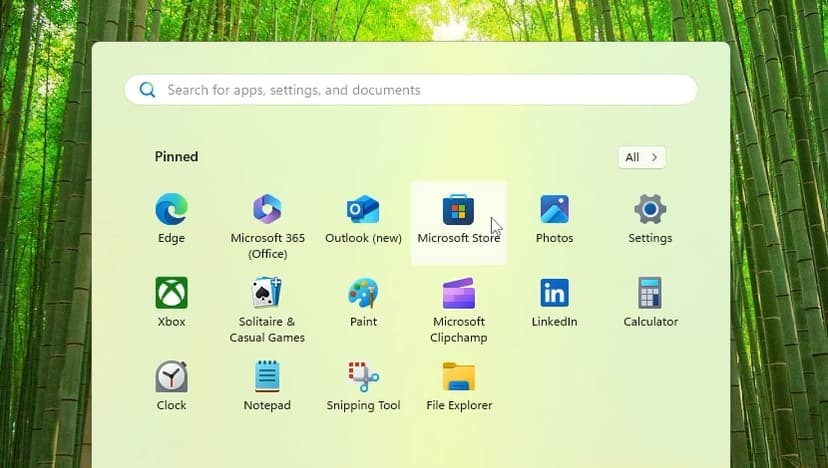
STEP 2:
Click library icon
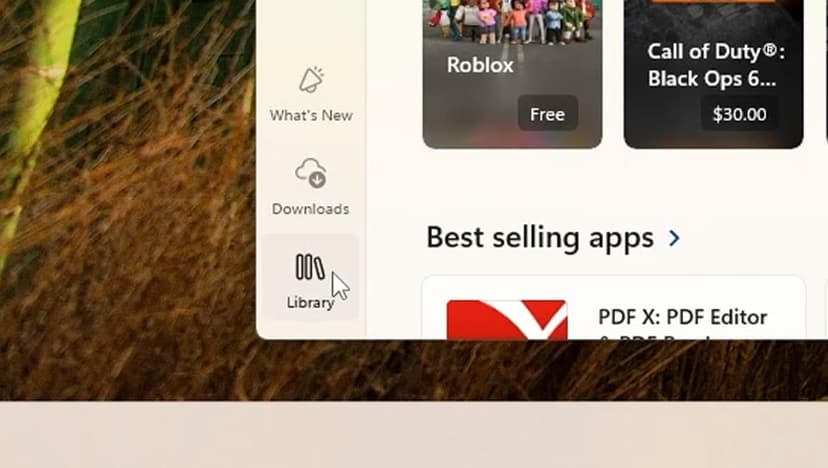
STEP 3:
Click “Included with device”
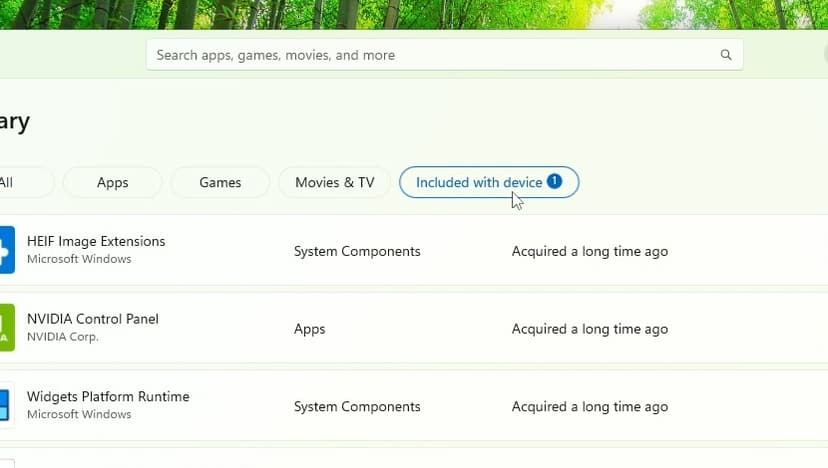
STEP 4:
Click “Claim”
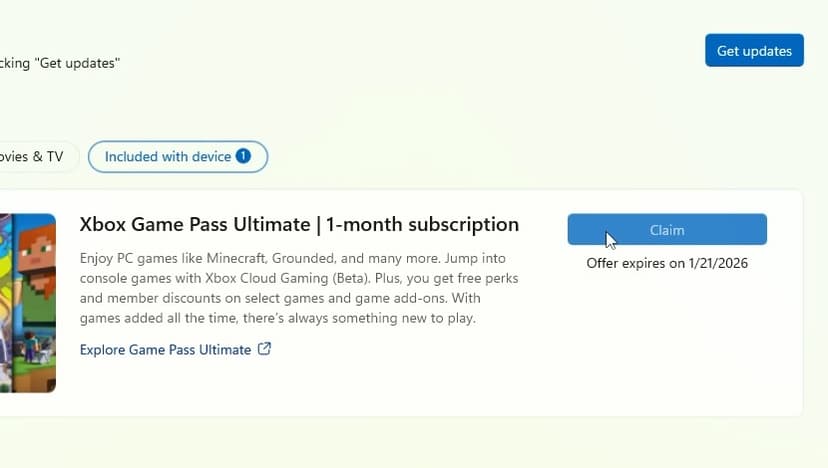
STEP 5:
Click “Next”
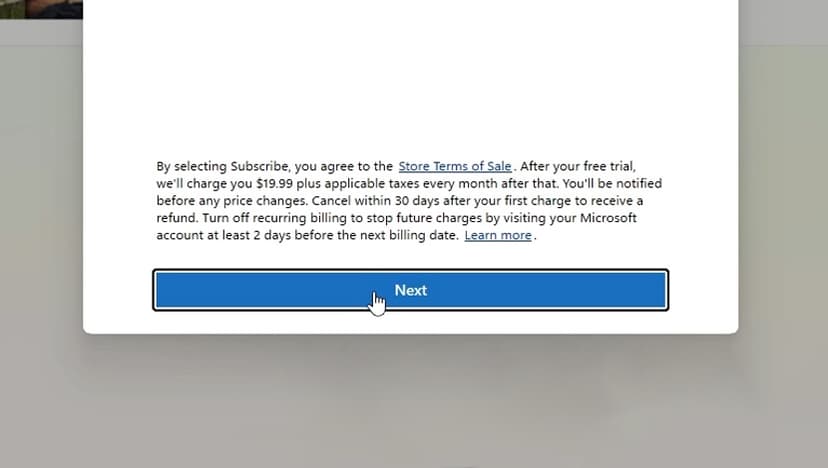
STEP 6:
Select Payment Method (Can cancel before trial ends)
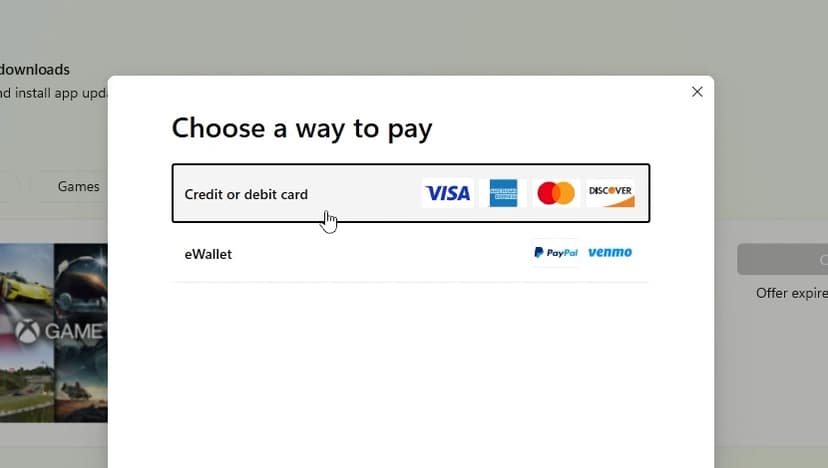
STEP 7:
Enter payment information
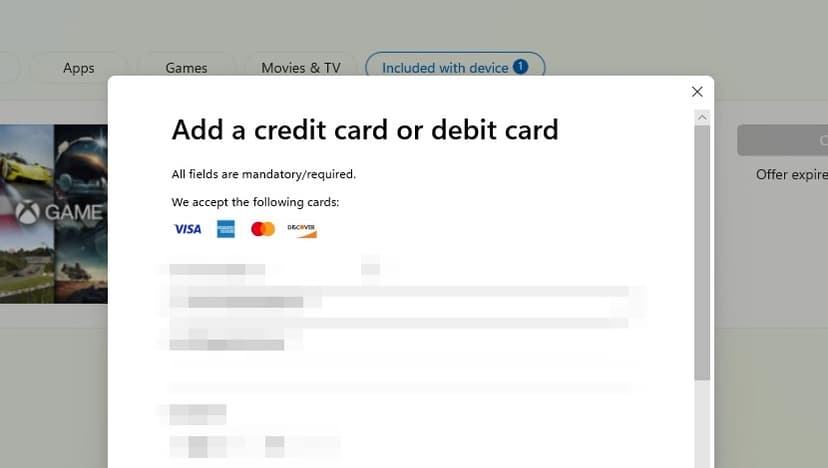
STEP 8:
Click “Subscribe”
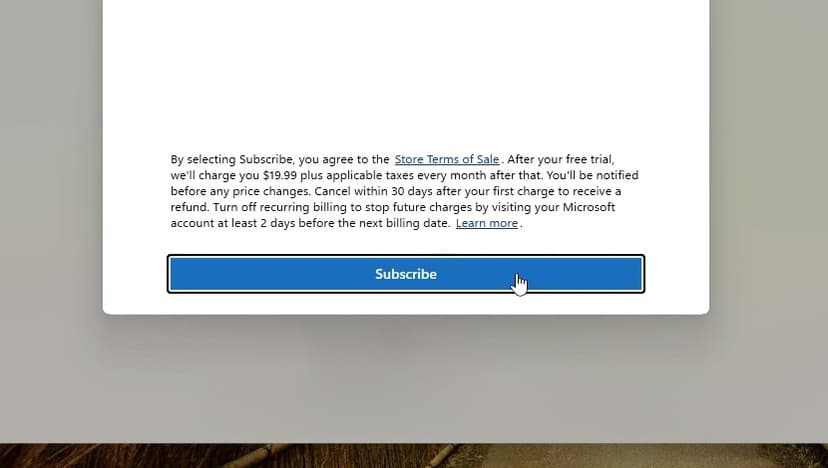
STEP 9:
Click “Done”
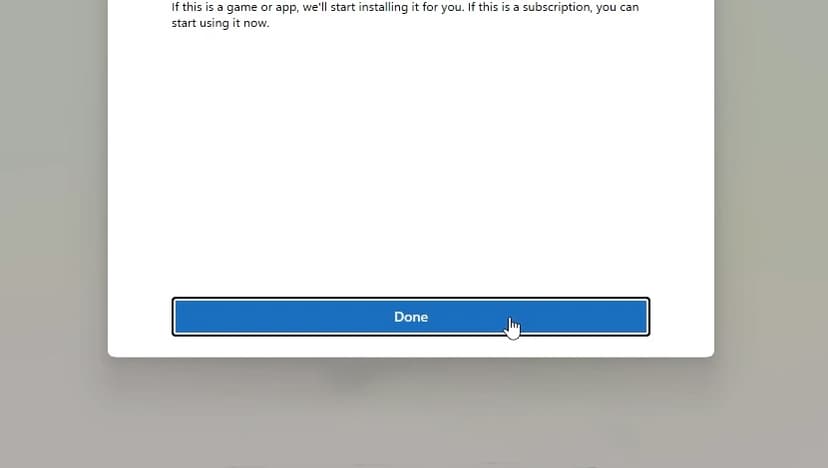
STEP 10:
Launch Xbox app and verify you can install a game and subscription is active
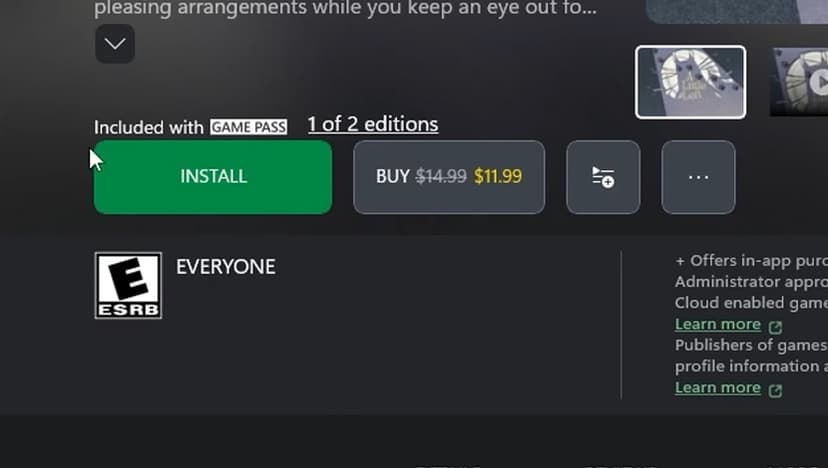
PC Game Pass Ready Systems
(16)
Windows 11 Home
Intel® Core™ i9-14900KF CPU
GeForce RTX 5070 Ti - 16GB
MSI PRO Z790-P WIFI
32GB DDR5-6000MHz RAM
2TB Crucial M.2 NVMe SSD
Save $300
$2,329.00
$2,629.00
(7)
Windows 11 Home
AMD Ryzen™ 7 9800X3D CPU
GeForce RTX 5070 Ti - 16GB
ASUS B650EM Max Gaming
32GB DDR5-6000MHz RAM
2TB Crucial M.2 NVMe SSD
Save $300
$2,259.00
$2,559.00
(13)
Windows 11 Home
Intel® Core™ i7-14700KF CPU
GeForce RTX 5070 - 12GB
MSI PRO Z790-P WIFI
32GB DDR5-6000MHz RAM
2TB Crucial M.2 NVMe SSD
Save $300
$1,939.00
$2,239.00
(0)
Windows 11 Home
AMD Ryzen™ 5 7600 CPU
GeForce RTX 5060 - 8GB
ASUS B650EM Max Gaming
16GB DDR5-5200MHz RAM
1TB Crucial P3 Plus M.2 NVMe SSD
Save $200
$1,329.00
$1,529.00



