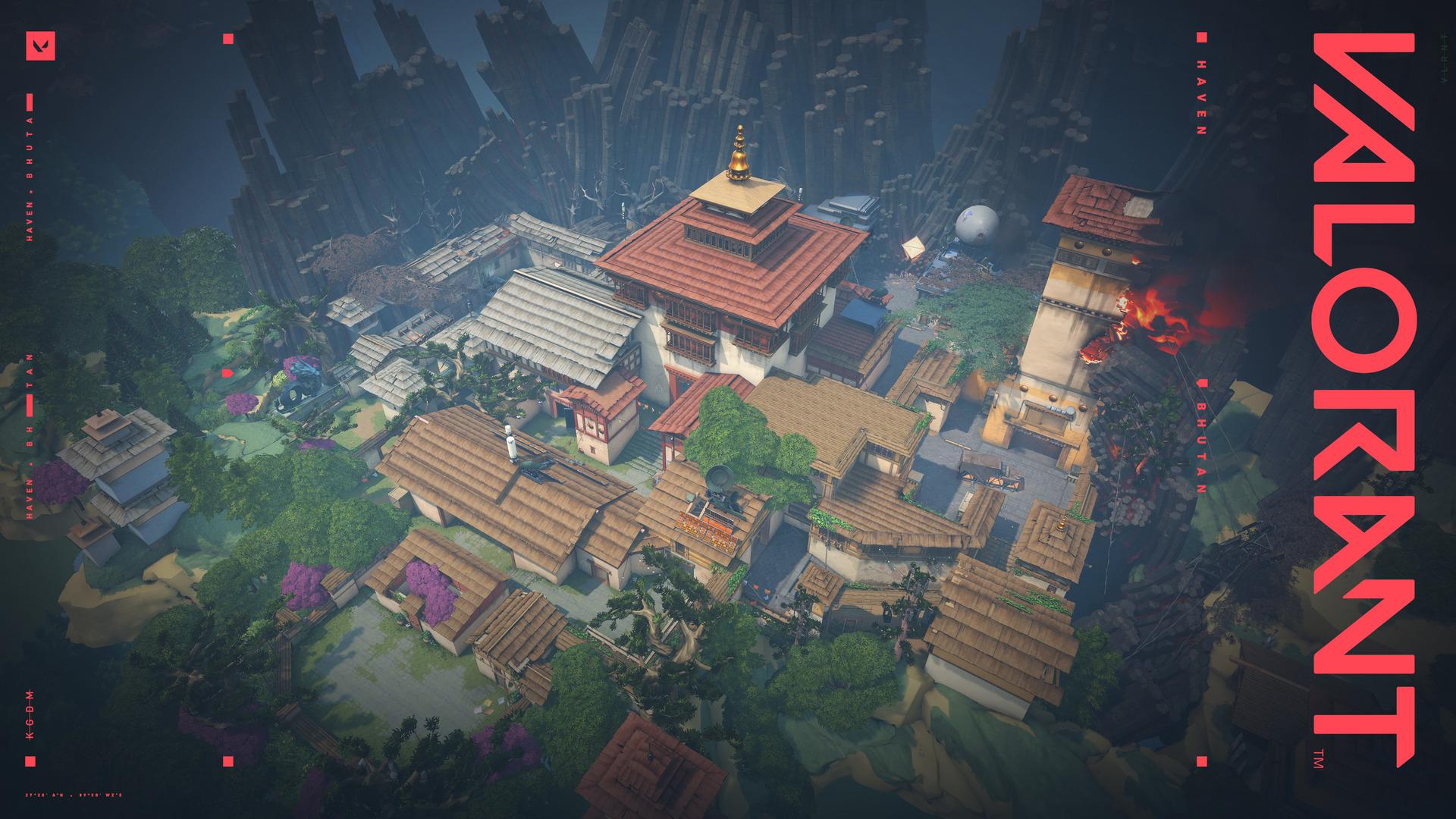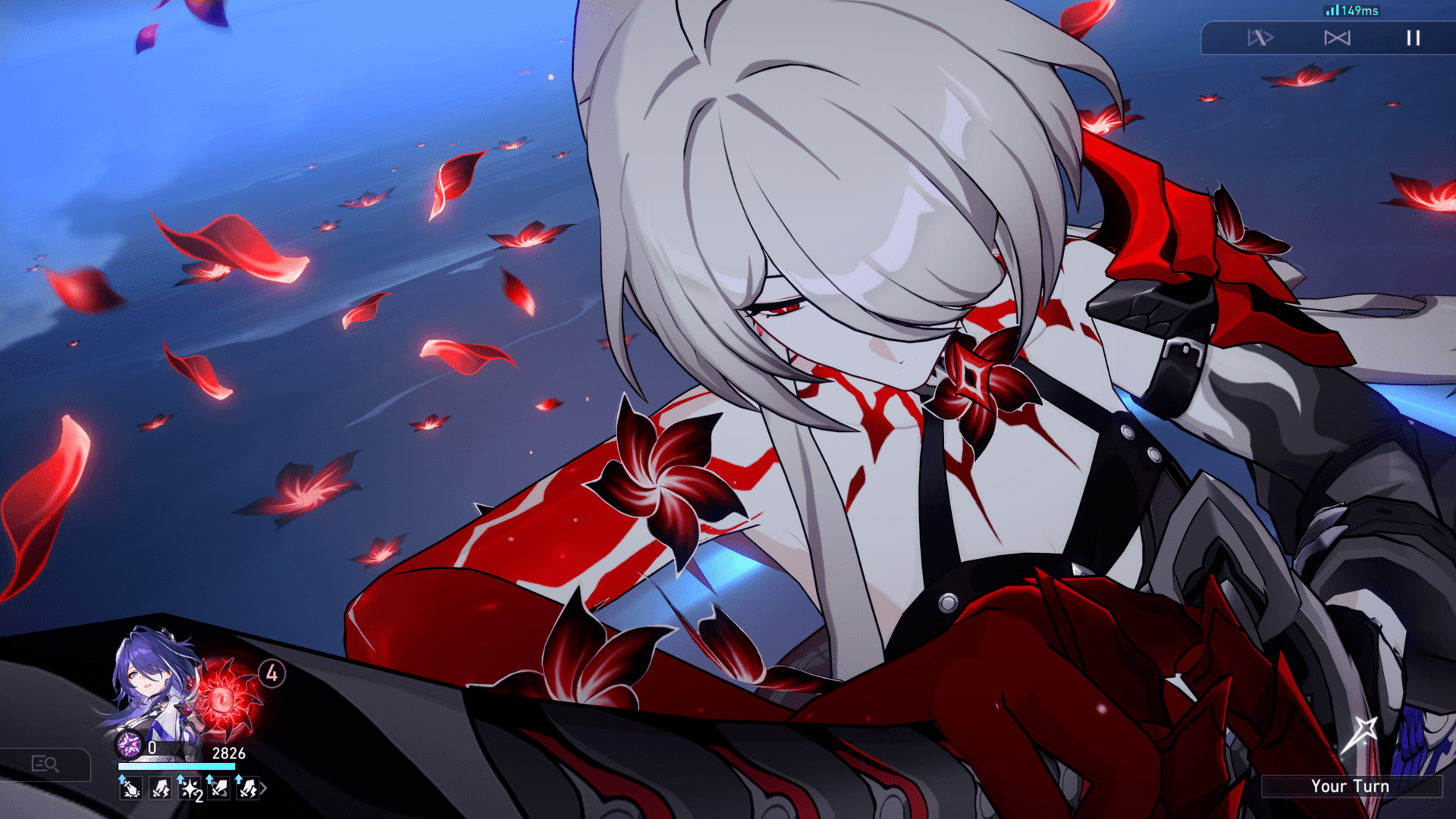On the latest episode of computers and coffee, we interviewed Q; a first-time PC builder that needed some powerful components to complete the work he was doing. With help from his friends, and of course from us, he was able to get a system that was up to spec and pretty nice looking too. But don’t take our word for it, here are his specs:

Sponsored By: AMD
It’s no surprise that the Ryzen 9 5900 X CPU that Q chose for this system ended up working out in his favor. The 12 cores in this monster processor certainly help with performance, but they’re not the only features that matter. With 7nm “Zen 3” architecture bringing down latency and allowing more instructions to flow into the processor every clock cycle, the CPU can get more done in less time, meaning more efficient processing for the same amount of power. (Check out our episode on CPUs to learn more about how processors work)
You can check out the interview and some more pictures below, or listen to our latest episode.
Q, welcome. Thank you so much for being on the show.
Yeah, nice to be on.
Why don’t you tell me a little bit about yourself and about what your system was like before you decided to upgrade? And like what problems were you looking to solve?
So I just finished my undergrad at college. Got a BA in Psychology. I’m currently trying to get into Med school. Otherwise, I spend my time doing things like photo editing, photography and some video game analysis and coach. Before I had this system [from] back in like 2013 when I first started high school, my dad bought an iMac for me and so I’ve been using that for the last eight years, and as you could imagine, iMac kind of wears itself out after like five or six years. So the last couple of years I’ve just been dealing with being unable to do most editing tasks on my computer, so that was one of the big things I was trying to fix… I just wanted a big leap in performance.

Just before the interview, you mentioned you were a coach for game players as well
I used to; back in the day for anyone that knows this game, I used to coach in a game called Vainglory. That game died like a year or two ago, so lately I’ve been doing some stuff in League of Legends Wild Rift, which is a global version of League. [I also do] analytics… I run some databasing, item analysis, and then I do some coaching with players.
So when you were looking to do a major system upgrade and you’re looking for performance, who did you enlist to help you?
The main people that I got to help me [are] two of my close friends, both of whom have built PCs in the past. I know one of them told me he built his new PC very recently. So they know a lot of the ins and outs much better than I do. I’m kind of like a noob when it comes to building PCs.
That’s nothing to be ashamed of. Hardware is a really complex world, so it’s good to seek out advice from people who have been through that process. What was their main advice to you?
It would probably be… don’t just buy hardware because it looks good or just because it is good… get it because it’s what you need. Otherwise, you’ll just get a system that’s completely overclocked for what you’re doing. I was talking to one of my friends about RAM. He was telling me, just get this much RAM. You’re probably never going to use it, so probably best to downgrade.
Yeah, that’s an interesting point too. You don’t necessarily want to purchase more than you need, right? Because that’s a waste of money, but you don’t want to skimp either… Talk to me a little bit about the parts that you put in this PC and what needs you were trying to meet.
When I first started building, the first place I started was the graphics card. Probably like the same way anyone does in this age of trying to get a computer together. So I was like, “Ok, probably 3870 or 3080,” and so I went from there. And then I got around to getting the processor, so I started asking my friends, “What kind of processor should I get?” and they both told me, “get an AMD.” I don’t remember the exact reasoning, but generally speaking out from my understanding, it runs better, especially if you play games and do a lot of other productivity-related tasks… I was like looking at which chip I should get and they’re telling me, “Dude, go for a good CPU and that’ll last you, you know like 3-4 or five however many years you need it to.” That’ll like future proof it and the price level price difference wasn’t that big. So eventually I landed on this one.

You make a really good point. In general, it’s helpful to get something that is more of an investment upfront. That way it has longevity into the future. So what was the building and purchasing process like for you, when you finally decided to go for it?
I did it one component at a time… going around in my head [about] what I think I want, combined with what my friends think is good. For example… I was going to go for either 3070 or 3080, but I didn’t think I would get as much performance as needed to warrant the price tag. So I was like, “Ok, well, maybe I’ll put this money into a better CPU,” so that’s how I ended up with the 5900. And I think that was like a pretty good investment, because one of the things I also considered was future upgradability. And something that I’ve learned is, you really don’t want to be touching the motherboard too much when you’re looking to shuffle things around, at least easily so I don’t want to like mess with the CPU too much down the line. So [I got] a good one now, got that out of the way. Then everything around that was going to try to compliment the CPU and GPU. When I was buying [on iBUYPOWER], I mean buying was pretty straightforward. You just plug and chug. You hit buy, and then you go through the steps in the emails.
Glad to hear that the purchasing process was super easy and simple. What was that unboxing experience like? What was the first thing you did?
OK, this is like kind of a long story… The iMac is a single monitor. So I needed to buy a new monitor, and so I got some more monitors and I got like a stand… because ergonomics and stuff. So I’m like, ok, what should I do first? Should I unbox the PC? Should I unbox the monitor? Or should I put up the stand? And I’m thinking the stand probably makes the most sense, so I don’t bang things around with like the PC later, so I tried putting the stand up… I spent 3 hours on that. It doesn’t work. (It turns out I was making a dumb mistake, but we’re not going to talk about that) And so I opened up the PC later and plug it into one of the monitors.
I get that out of the box and it is like… I don’t know how to describe it, and I’m sure it sounds like I’m shilling or something, but it is sublime dude. When I was like building it, one of the things I wanted was I wanted to make things white as much as I could. I got a white case. I got white cables. If I had the option to get like a white motherboard and a white GPU I would have, but that’s like a little easier said than done.
What’s the appeal for white?
I just like the way it looks. I think it’s clean. So yeah, like I, I like pulled out of the box and it like looks exactly like how I hoped it would look… Once you go from what I had to what this is, it’s just like night and day. Or, I guess day and night, because it’s white.
I do see that you have a couple of RGB fans in there, so do you have? Do you have a really good lighting setup?
I think so. I’m still working on it. Like right now I’m leaning toward either white RGB light or a sort of lightish blue. I think it like compliments pretty well. But generally, also I know one of my parents is great at this, but like in the room that I’m in, I think White. Like just looks good in the room generally? Because I don’t know. In my experience, the color white looks good and like those very like heavily lit rooms like a lot of windows during the day because it kind of like bounces the light like you said. Instead of absorbing it, so I don’t know, I like it.

What would you say is your favorite thing about this system at the end of the day?
Probably for me the graphics card. If anything, just because my last computer, the graphics card, I think kind of fried itself, so I was dealing with some, let’s say funky issues.
What was your last graphics card?
I have no idea what it was. It was so old.
It was so old you can’t even remember.
I think it was like 3 numbers, so like way back when. Of course, it was from Apple and so their hardware is kind of… not the best generally when it comes to PCs or just computers. I would try to run like the least graphic-intensive video games, that would just crash, stutter, bug, you name it. And then I put it on this thing and it’s. Smooth 400 FPS no problem. So much, it’s just nice.
So I’m hearing that you’ve seen some slight performance increases since booting this thing?
Ha, yeah, slight is a good way to put it, yeah (laugh).
To round this out, having been through this entire experience the first time, what advice would you give somebody else that hasn’t built a PC before?
Uhm, it’s definitely kind of overwhelming, but probably the place to start is knowing what is important to you. Like what kind of work you’re going to do with it. So, for example, if you’re going to play a lot of video games, it kind of depends on what video game you play. Or if you do a lot of, let’s say video editing work, that will also index into like what you want. Once you have an idea of what you want and what your general budget is, you can kind of figure everything else out without spending too many brain cells getting worried about stuff. Because ultimately, a lot of the problems come in where you start finagling this piece for this part and this and that. But it’s like the whole K.I.S.S. principle. Keep it simple, stupid.
Thank you so much, it was awesome to talk to you about your system! I hope you enjoy the PC for a long time.
Thank you, appreciate it.