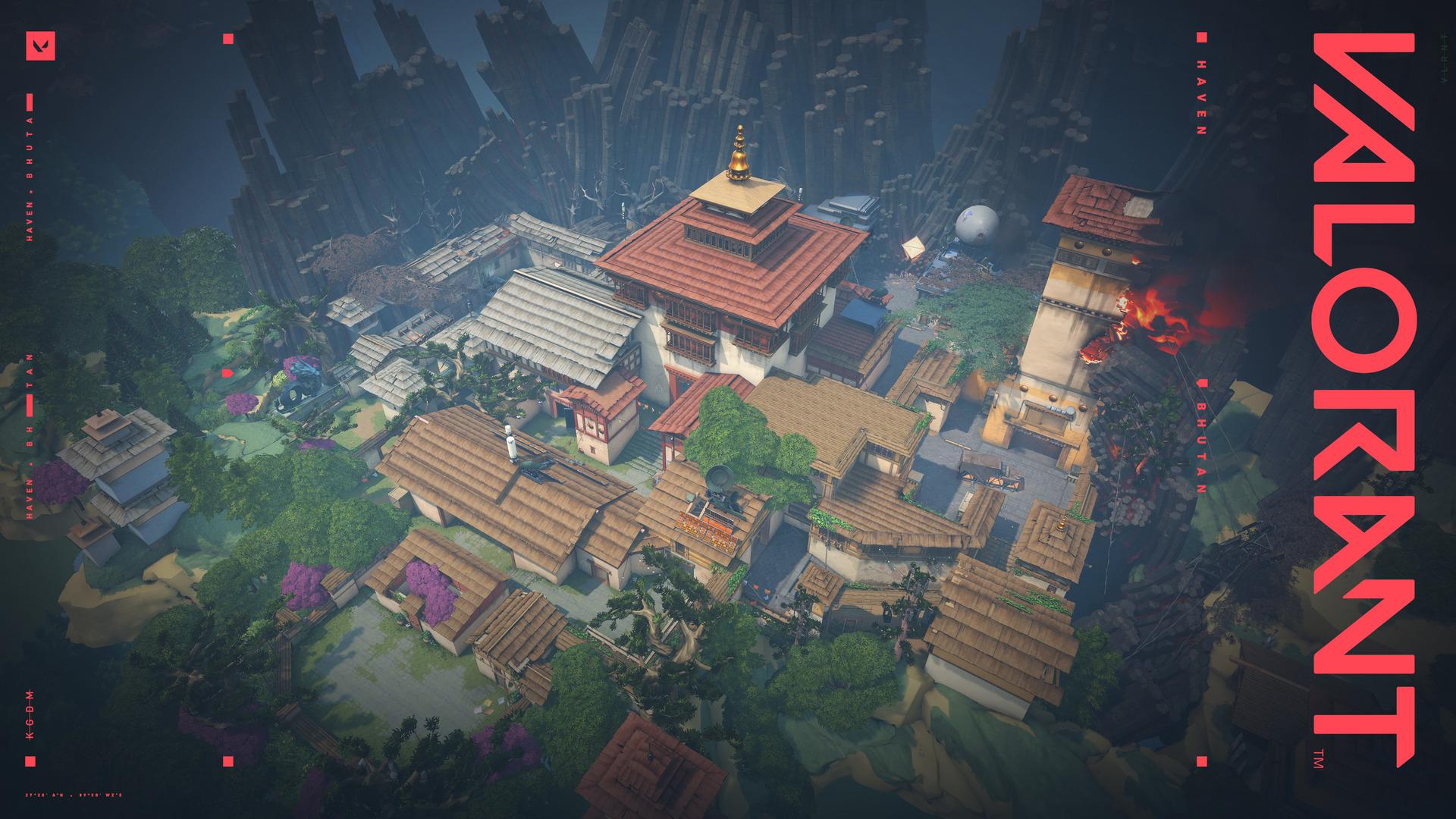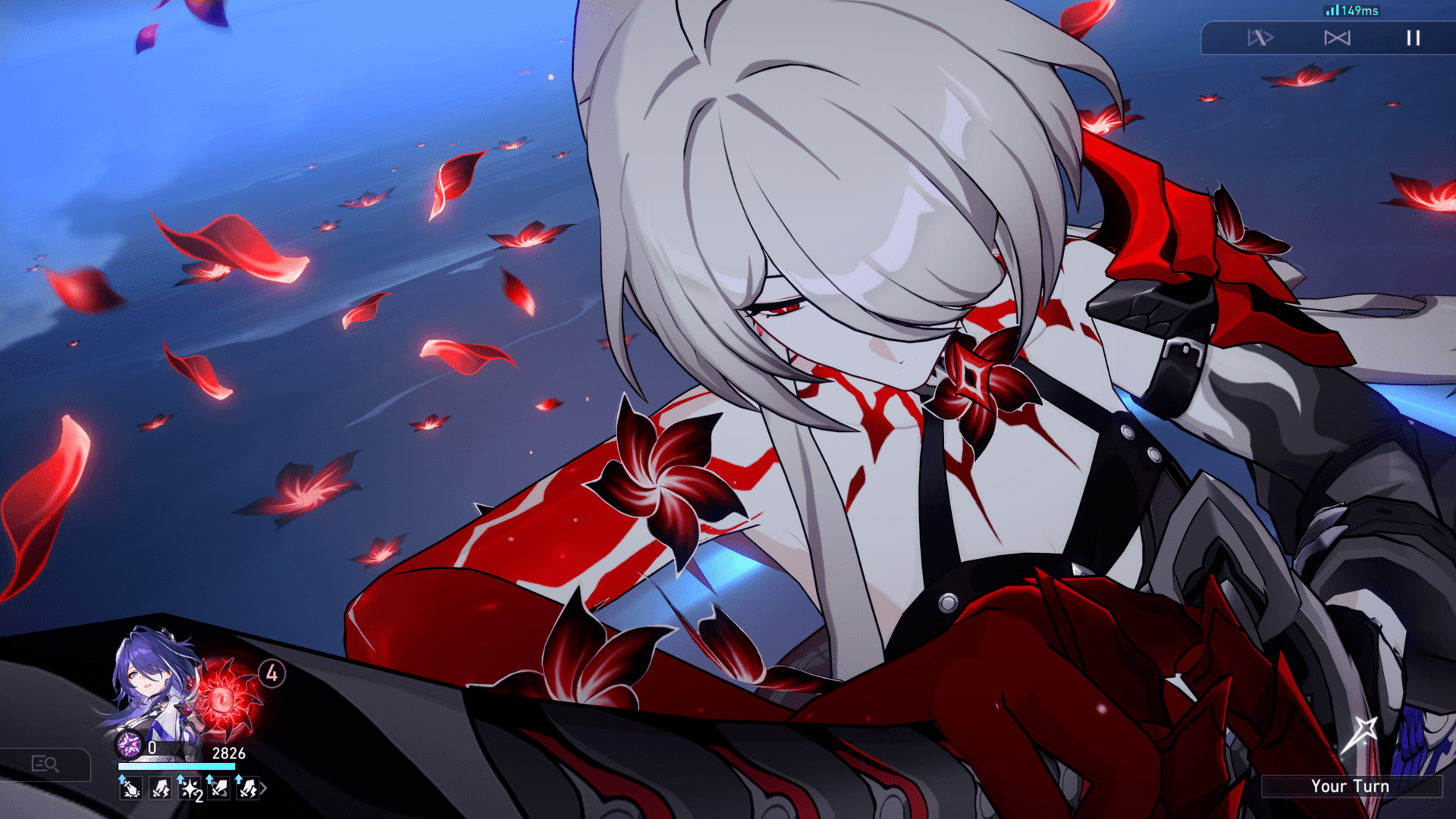Building the perfect gaming computer can feel overwhelming; that’s why a custom prebuilt PC can be a great solution. Whether you’re looking to play games, stream, or work on other creative projects, our easy builder and customizable PCs are a perfect way to make sure you get the performance you want, without stressing about compatibility, budget, or assembly.
We’ll walk you through some of the things you’ll need to know to make the best choices for you and your budget, so you can get to gaming faster.
Start with Why

Take a few minutes to get clear on what you’re looking for. This needs to be your first question:
What are you using this PC for?
- If gaming, what kinds of games do you currently play, and want to play?
- Are you using this as a streaming PC?
- Will you need compatibility for VR?
- Do you want to use this PC for creative work, like video editing?
This will help you sort out what really matters to you in your system. From there, it’s time to consider:
What is your budget?
- How much can you reasonably spend right now?
- Are there parts that are worth splurging on now for long-term use?
- Where might you want to save money now and upgrade later on?
We make building a custom prebuilt PC easy, no matter what your goals are. Jot down some answers, and keep them for later.
Now, let’s walk you through each part of your PC that you’ll need to select.
Motherboard

This is your component superhighway; the circuit board that helps everything communicate.
Upgrading a motherboard down the line can be tricky, since your other components may also need to upgrade as a result. We recommend that you splurge now for better future-proofing.
Things to consider when picking out a motherboard:
1.) Port options
- Think about your peripherals and other equipment, and what you want to connect into your PC externally.
- Make sure your motherboard has enough ports, and the right types of connections, to ensure you have what you need for the perfect battlestation.
2.) Component connections
- What kind(s) of storage does this motherboard accept?
- How many ports are available for GPUs, RAM, or additional components (ex: sound or video cards)?
- Will I want to upgrade and include more of these parts in the future?
3.) Internet connection
- Do you use ethernet or wireless connections primarily? Do you need compatibility for both?
4.)Processor
- What CPU do you want to use? (Not sure? Keep reading.)
CPU

The CPU is the brain of the computer. The more complex tasks you are doing, the more powerful a brain you need to get them done. (Kind of like life. Heh.)
CPUs are easier to upgrade, but they’re one of the bigger costs in your PC. Ideally we recommend choosing a higher performance model that will last you a longer amount of time, but you can get great performance from a mid-tier CPU if you’re on a budget.
Things to consider when picking out a CPU:
1.) Intel, or AMD?
- This is a pretty obvious question, but it could also determine your brand choices for a while, so do your research.
2.) Processing Power
- This is where your answers from before come in handy – figure out what games or programs you have with the highest processing demands.
- Meet the performance requirements for those programs; or, get more power than you need for an optimal experience and better future-proofing.
GPU

GPUs get the most hype when we’re talking about gaming PCs, and for good reason. This dedicated processor is how you’ll determine your graphics performance for everything from gaming to video editing; it really drives the experience you’re going to get from your PC.
Unfortunately, it’s also going to be your most expensive purchase within your system.
If you have the budget, getting the most powerful GPU might help you in the long run; good GPUs can resell quite well and may save you money on future upgrades. But if a budget build is what you’re looking for, a mid-range GPU can still last a long time and give you good performance into the future.
Things to consider when picking out a GPU:
- Processing Power – meet or exceed the needs of your most demanding programs.
- Power draw – Look at how much power is recommended for this component, and make sure your power supply has more than that, just in case.
- Budget – You don’t need the latest model for great gaming (but it’s nice to have).
- Brand – AMD, NVIDIA, and other brands offer different perks in your build; research what works best for your system
Storage

Storage includes both memory (RAM) and long-term storage(Hard Drives and SSDs).
RAM will help with short-term caching of information, and allows your programs to open and run with more efficiency.
Hard Drives and SSDs are where programs, games, and all your other saved items live.
These components are reinvented regularly, tend to be lower cost, and are easy to install. If you want to save some money up front and upgrade later on, this is a good place to do that.
Things to consider when picking out storage:
- Processing Power – meet or exceed the needs of your most demanding programs.
- Budget – you can upgrade these parts easily in the future, if needed.
- Compatibility – Make sure your storage is compatible with your motherboard (We do all of the compatibility checking for you when you use our easy builder).
Cooling

Whether you use air cooling, liquid cooling, or a combination of both, it’s important to know how your cooling affects your performance.
Air cooled PCs are a great option, though they can get loud if stressed to the max. We also offer custom liquid cooling with our Element CL products; no need to assemble, we do it for you.
Your case also matters! Look at how airflow works in the case you’re after, and make sure it’s the right size for all your components.
PSU

Don’t forget your power supply! The most important thing to do is choose one that gives you more power than your system requires. If you’re installing one yourself, or want to upgrade in your current system, we recommend a fully-modular PSU, since they make cord control easier in your case.
Wrapping Up

Congrats! The hard part’s over! You’re on your way to getting a great setup. Don’t forget any accessories you might have left out: peripherals, extra storage, monitors, maybe some extra RGB.
Ready to put together your custom prebuilt PC? Great! Here’s how to get started:
- Easy Builder – just pick your games and budget, and customize as needed without worry about compatibility or assembly. We’ll ship you your custom prebuilt PC tested and ready to go.
- Customize – Whether you decide on an Intel or AMD system, we’ll make sure your PC suits your performance needs.
- Signature Series – Take a look at some of our signature products. We think we have good taste.
- Creator Series – If you’re a content creator primarily, or you want a PC that can do it all, start here.
- RDY Systems – Want to avoid this whole deal and just get to gaming? We’ve got systems ready to go, so you can skip the stress and get to the games.